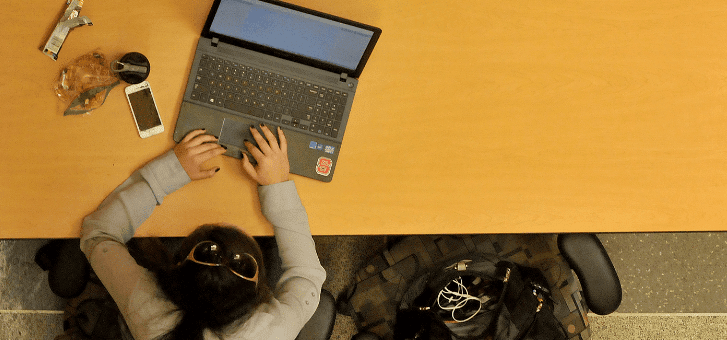Because of work requirements or personal needs, you need to return to the computer screen. However, you do not know which software to use?
In this article, we will introduce to everyone the top 5 best computer screen recording software today. You can refer to it to choose to install and use it.
Refer to the 5 best computer screen recording software
Through the information below, the article will introduce the best 5 computer recording software that many people choose to use.
RecordCast


As in other similar services, you can choose whether to record the screen without a webcam, with a webcam or use only the latter in full screen. With this software, there are not only screen recording features but also other editing features.
TinyTake


When conducting video recording, the software only displays a small icon on the screen recording the video recording process. With the integration of some shortcuts when using TinyTake software, it will be much easier for you. Especially with this software, you can record videos up to 2 hours long.
Cute Screen Recorder Free software


This is a free software that helps you to record screen videos in a simple way. With this software, you can edit and change parameters such as frame rate, video quality, etc. You can also choose to save the video on your computer as FLV, MP4, WMV or SWF files. The advantage of this software is easy to use, compact interface. Besides, you can choose to record a full video screen or part of the screen, save the video with audio or not.
Icecream Screen Recorder


Suggestion for you one of the 5 popular computer screen recording software is Icecream Screen Recorder. With this software, you can record what is happening on the computer screen. It is a form of free software that helps users record video of the computer screen and save it in many different formats.
The utility point of this software is that you can combine it with a microphone to record audio into a voiceover or demonstration video.
Icecream Screen Recorder provides users with 3 convenient video recording modes. Use the mouse to select the recording range, use the mouse to define a fixed size, record the full screen.
Bandicam


This is free software is packed with great features. Please refer to it before choosing to use it. Some of the features of this software can be mentioned as taking screenshots, recording screen videos, clearly displaying video traffic at the screen window.
Above are the 5 best computer screen recording software. You learn carefully each software to choose to install the right home computer software for you.
Should I use a free computer screen recording software?
Most people prefer to use free software. The advantage of free software is that it is simple to use, light, and does not weigh down the computer when used.
Because these softwares are not equipped with too many features, suitable for those who need to record simple screen videos.
But you also need to understand that what is free is not of high quality. Similar to free screen recording software, it is not equipped with many features. Some other types of software are used for a while that will require an update at a specific cost to enjoy more new features.
Those who have high requirements for recording video of the computer screen should choose the appropriate paid software. You will experience all the necessary features for your needs.