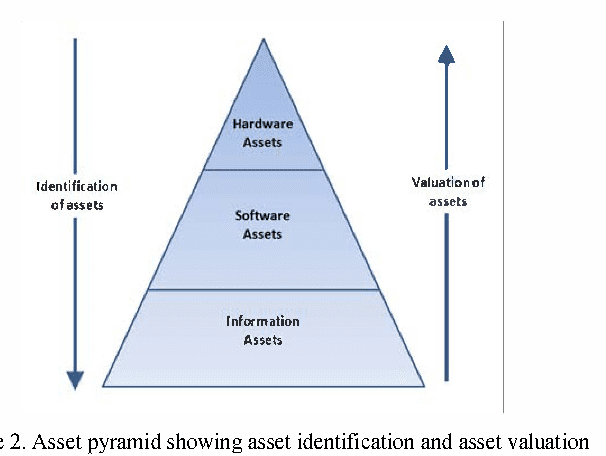Meta-owned platform Instagram has announced the testing of two new ways to help in shaping your Instagram experience by sharing a list of controls and methods that will enable you to see more of what you want on your Instagram Feed.
“We’re testing the ability to mark multiple posts in Explore as Not Interested. We’ll immediately hide those posts and refrain from showing you similar content in the future.’ said part of the Meta statement.
The new feature will also have the ability for one to tell Instagram that you don’t want to see suggested posts with certain words, phrases or emojis in the caption or hashtags. Also something that’s not relevant, or have moved on from something you used to like and is no longer interesting to you.


When you add an account to your Favorites, you’ll see their posts higher and more often. And you can see a dedicated feed of your Favorites to catch up on just their posts.
With Following, you’ll see posts just from the accounts you follow, in chronological order. There are no suggested posts in this view and you can see the last 30 days of posts to catch up on what you may have missed.
By tapping Not Interested, it removes the post from your feed immediately, and suggest fewer posts like that in the future.
“When you see a post that is not interesting to you, tap the X at the top right of the post. Alternatively, you can tap the three-dot menu and then tap Not Interested.”
You can also snooze suggested posts if you want to take a break from by easily snooze them for 30 days. Tap the X on the top right corner, and then tap Snooze all suggested posts for 30 days.


The platform also encouraged on the adherence of Community Guidelines in place in the kind of content you share. For example, hate speech, bullying and other content that might present a risk of harm to people is not allowed.
‘We recognize that everybody has different preferences, so you can decide to leave things as they are, or you can adjust the Sensitive Content Control to see more or less of some types of sensitive content. To view your Sensitive Content Control go to your profile, tap the Settings menu, tap Account and tap Sensitive Content control. ”
The platform has also assured its commitment to the users in ensuring that people feel good about the time they spend on Instagram.