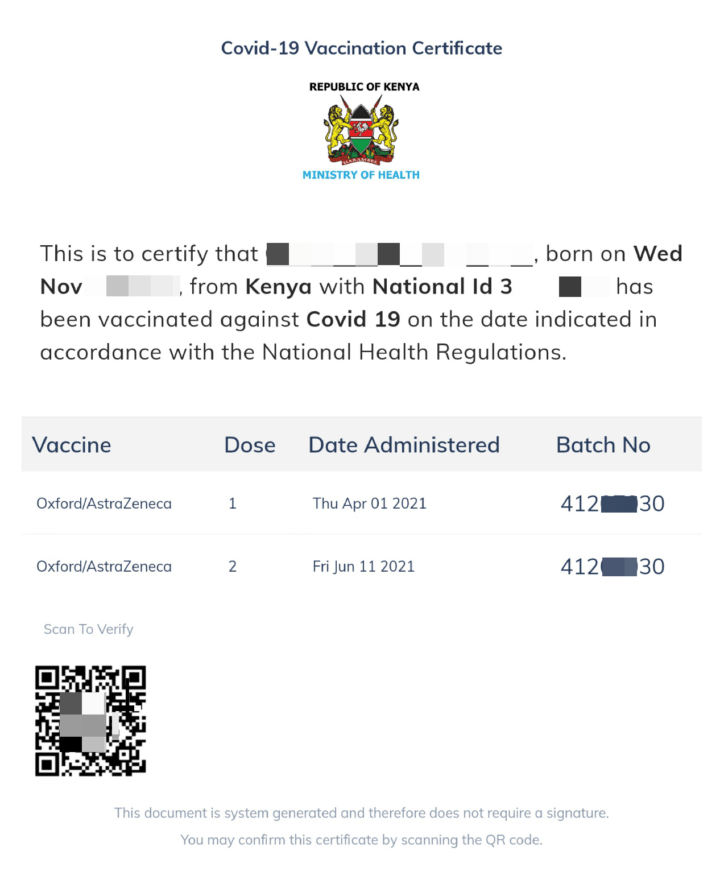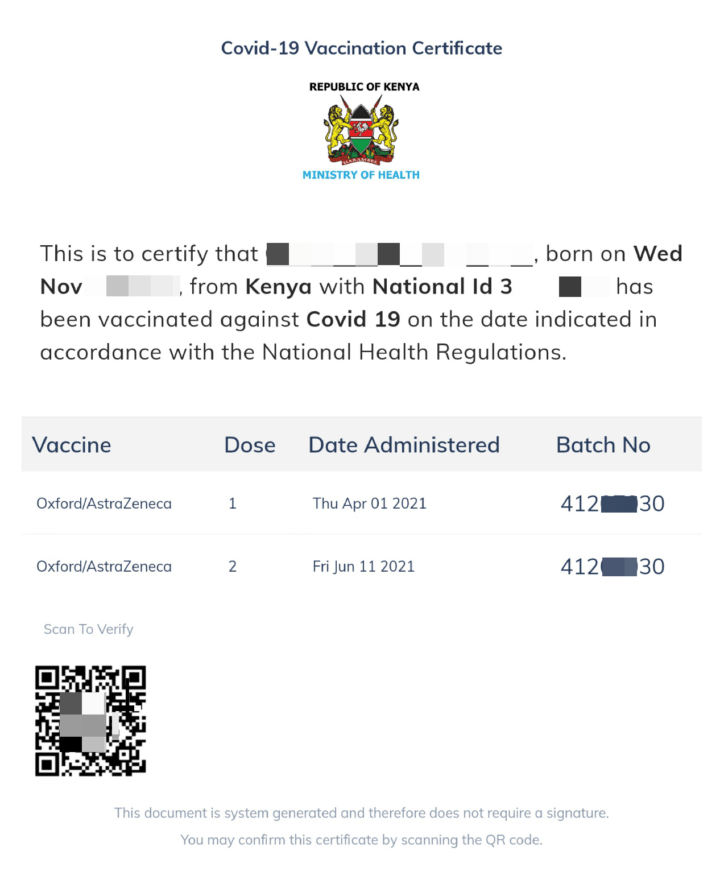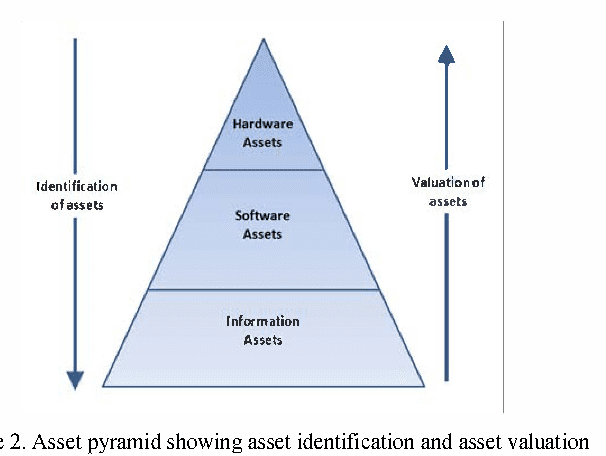Getting your COVID-19 Vaccination Certificate in Kenya is pretty easy and in this post, we shall quickly guide you through how to do so.
Governments around the world are now focusing on offering their populations access to COVID-19 vaccines and Kenya is no different. Any Kenyan citizen above the age of 18 can walk into any of the accredited vaccination centres across the country and get vaccinated.


It is recommended that you do this after getting both doses as you won’t be issued with a certificate if you haven’t been fully vaccinated.
How To Get COVID-19 Vaccination Certificate in Kenya
- Go to https://portal.health.go.ke and create an account if you don’t have one already. It is important to ensure your information is correct so make sure you double-check.
- Once on the Dashboard, you might be asked to enter your identification type, along with the ID number.


3. You need to enter the ID Type and ID Number that you used when signing up to book an appointment or the one you provided at the Vaccination centre.
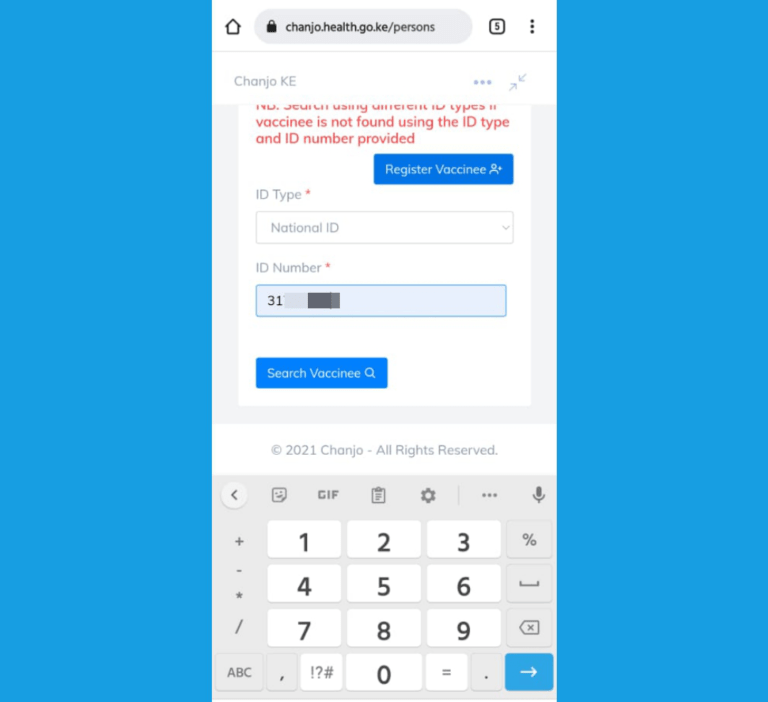
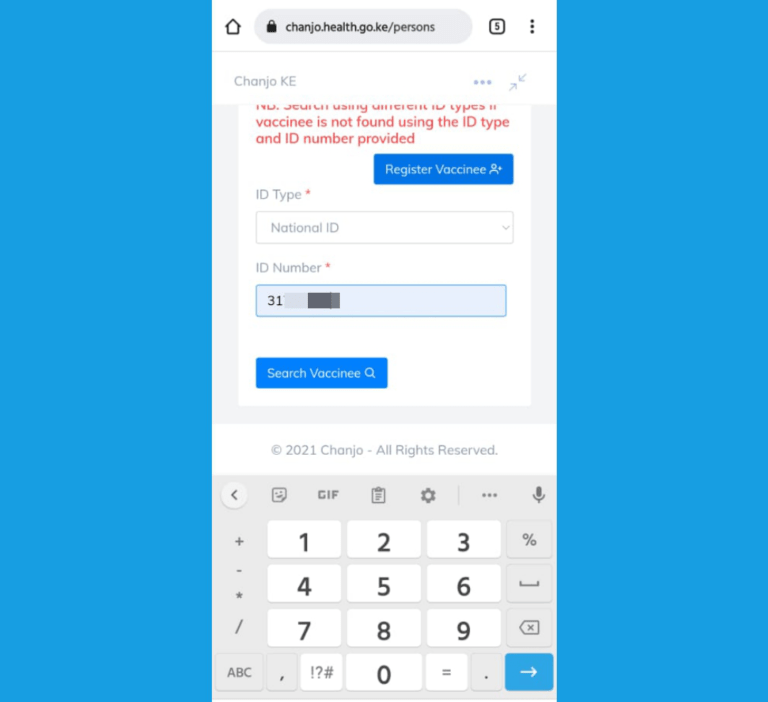
4. Select the options and key in your information correctly and proceed to search for a vaccine. Should everything work out, you will see details you provided at the vaccination centre, information about your next of kin and so on.
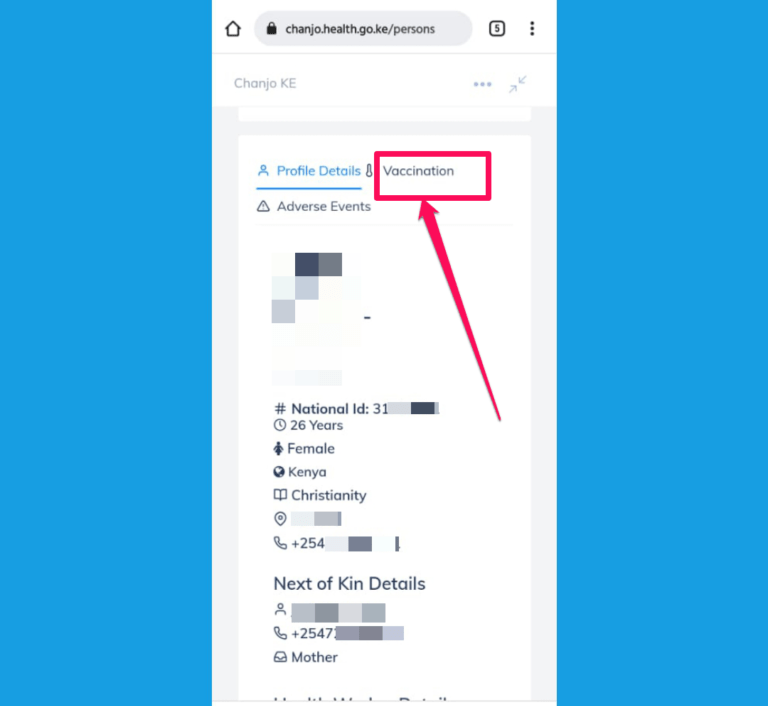
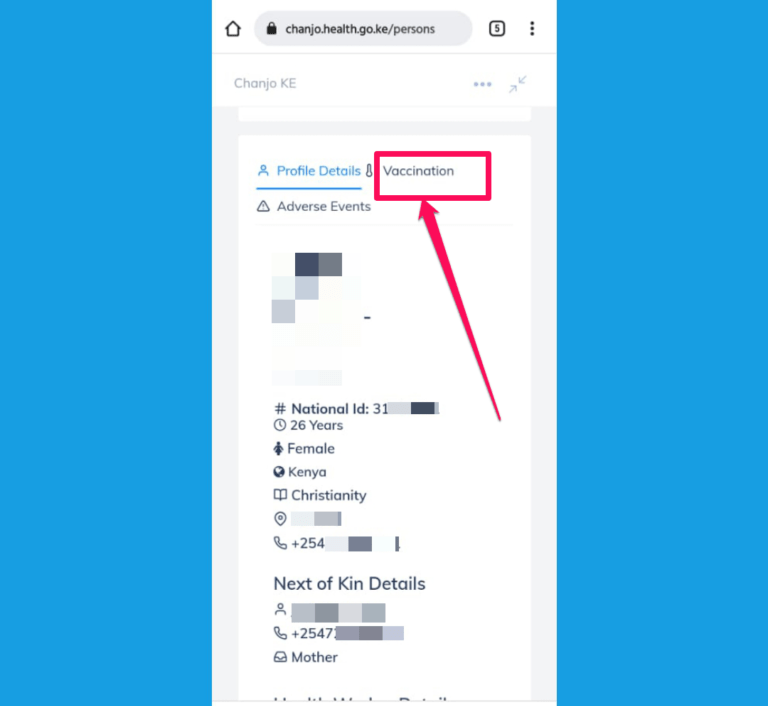
5. Find and click on the Vaccination Tab to get details about your vaccination status. If you have already received your two doses, your page should look like this.
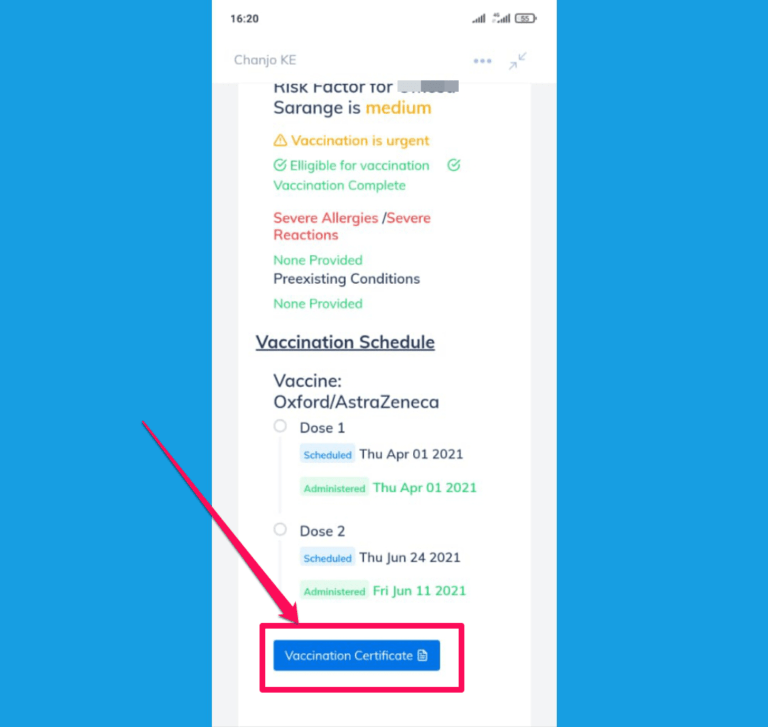
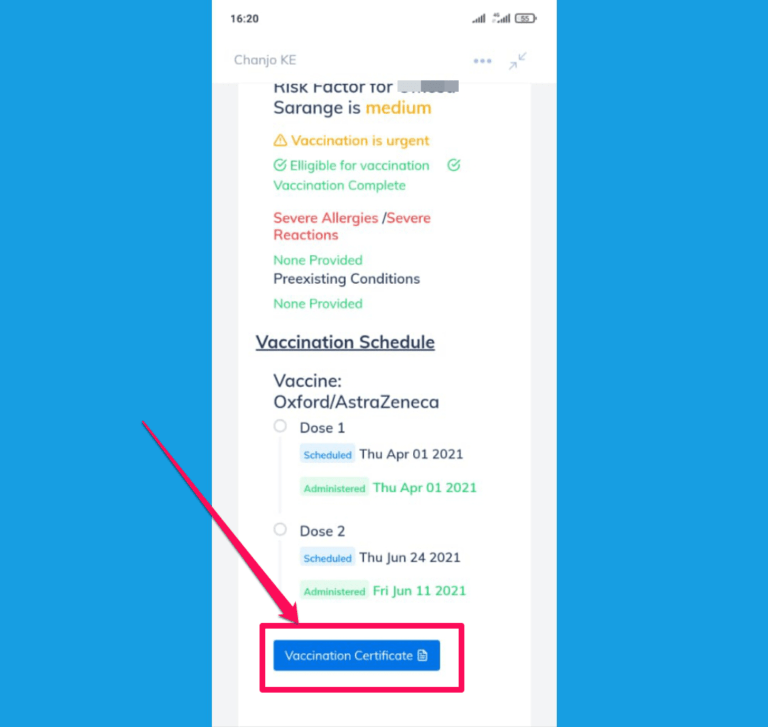
If you have received your two COVID-19 vaccine doses, you should see a blue button for the Vaccination Certificate.
This should then lead you to a page with your COVID-19 Vaccination certificate with the option to download it as a PDF. Simply download it and save it for use and you can even print it afterwards should you need to.
The COVID-19 Vaccination Certificate in Kenya should look something like this: