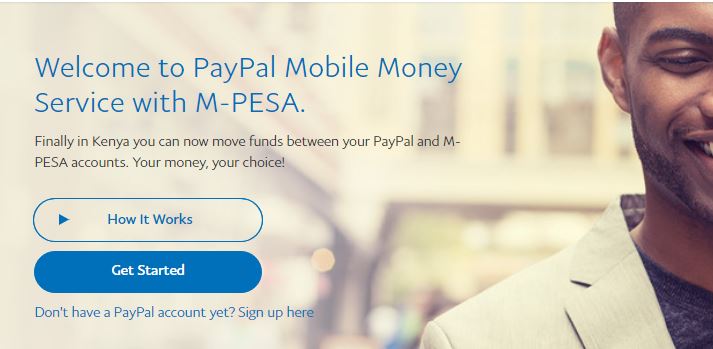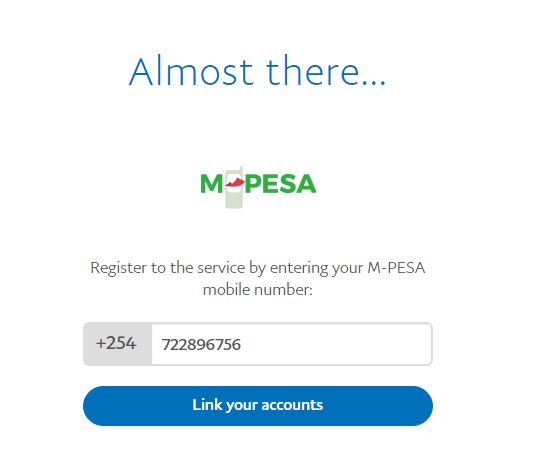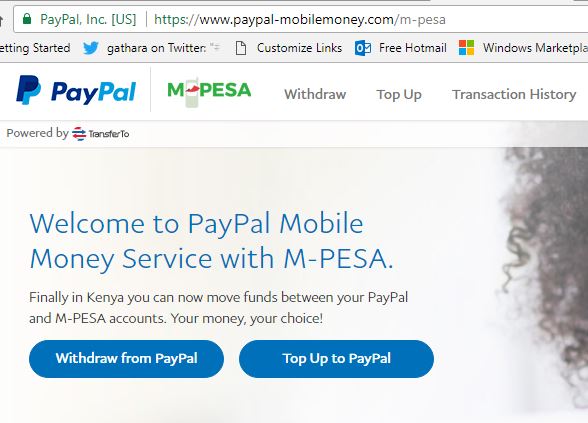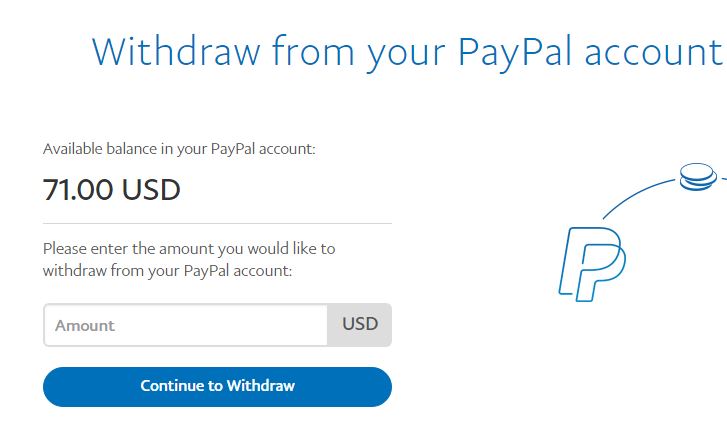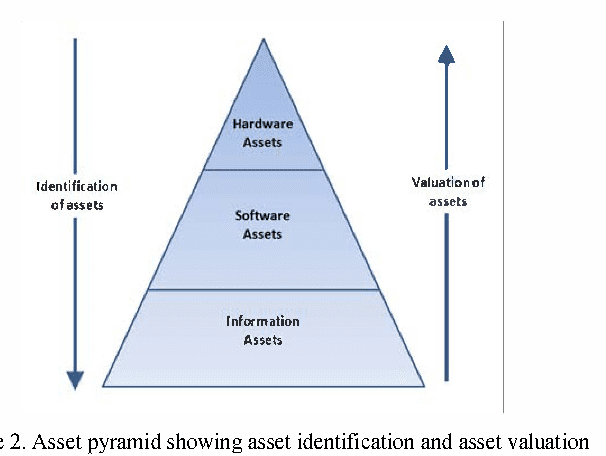Ever wondered how to withdraw your money from Paypal to your MPesa account directly, well it’s pretty straightforward.
It only takes between 2 to 3 minutes to withdraw money from your PayPal account to M-PESA depending on the transaction value.
Below is the procedure;
Step 1
You’ll need to have a Paypal account. If you don’t have one, sign up for it here.
Next, register for the Paypal to Mpesa service by clicking on get started.
You’ll be redirected to the Paypal site where you’ll need to log in with your details and agree to the Terms and Conditions,
Step 2
Register for the service with your mobile number and then click on the link to your accounts.
Step 3
Enter the confirmation code that’ll be sent to your phone.
Once you do that, your Paypal account will have been linked to your Mpesa account! The whole point of this process was to withdraw funds right? Let’s do this then.
Step 4
On their homepage, click on Withdraw From Paypal.
Step 5
Enter the amount you want to withdraw. Your available balance will be shown on the screen.
Click on continue to withdraw.
Step 6
Read the details and confirm the transaction. On this page, you’ll be able to see the amount debited from your PayPal account as well as the amount that you’ll receive.
The estimated time to receive your funds and the exchange rate is also indicated.