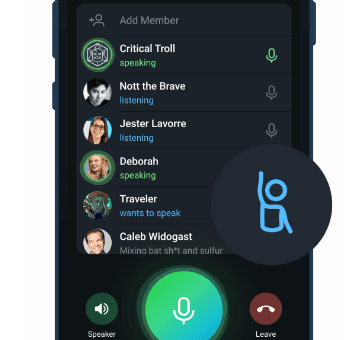Telegram has introduced Voice Chats 2.0 to allows its users to have audio-only discussions with unlimited participants.
The latest update mirrors Twitter’s Spaces and iPhone’s Clubhouse allowing users to conduct live voice chat sessions with unlimited participants.
Introducing Voice Chats 2.0 – now available in Channels, with no limit on the number of participants, an option to Record Chats, create invite links for Speakers and Listeners, and more: https://t.co/oIVzS511Dn
— Telegram Messenger (@telegram) March 19, 2021
According to Telegram, the update also brings recordable voice chats, rich lists of participants, raise hand mechanics, invite links for speakers and listeners, voice chat titles, and a way for public figures to join voice chats as their channels.
The feature gives Channel and Group admins to host live voice chats. Admins will only have the ability to record these live voice chats and send out their invite links.
How to start a Telegram live voice chat
The new Telegram voice chats can be started by admins, here’s how to start Voice Chat;
- Open your Group or Channel
- Tap (⋮) or (⋯) to open the menu
- Choose ‘Start Voice Chat’
- Start recording
- Once you finish recording, the audio file becomes instantly available in your Saved Messages.
To avoid surprises, chats that are being recorded are marked with a red light next to their title.