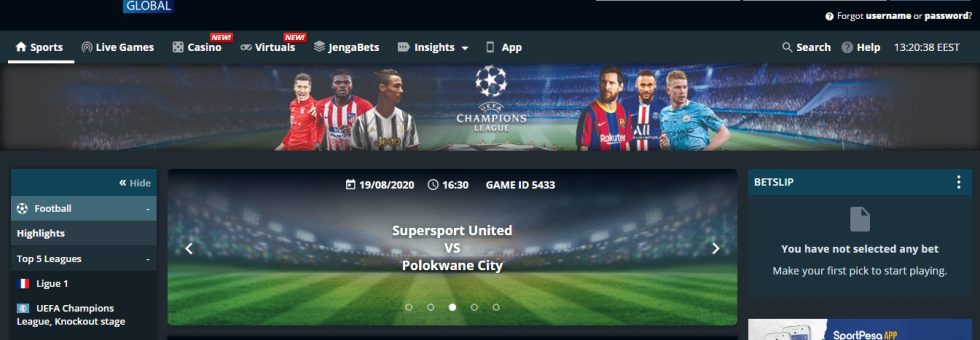Joining or creating an account with Sportpesa is very easy but little is known on how one can delete or deactivate their Sportpesa account.
There is little or no information provided on how one can delete their Sportpesa account in order to stop receiving notifications from the app regarding the upcoming matches for you to place a bet.
By deleting your account, it means that you are fed up of using Sportpesa and you are switching to another betting site or you have ultimately resolved to quit betting. By deleting your Sportpesa account all the data is lost and you will not be able to retrieve it unless you create another account.
If you wish to delete the account, below are the simples steps for you to follow in order to delete your account permanently.
Simple steps on how to delete your Sportpesa account
- Log in to the Email address registered with your Sportpesa account
- Compose an Email addressing it to apps@Sportpesa.com
- On the subject section type “REQUEST FOR SPORTPESA TO DELETE MY ACCOUNT”
- Compose your Email requesting Sportpesa to delete your account from their database and any other data that is on your account.
- After composing the mail you can send it to the email you had addressed on step 3 (apps@Sportpesa.com)
- That’s it, you have already deleted your account.
Note: Remember to empty your account balance as will be impossible to withdraw upon deleting your account and the profile to avoid making any loss.