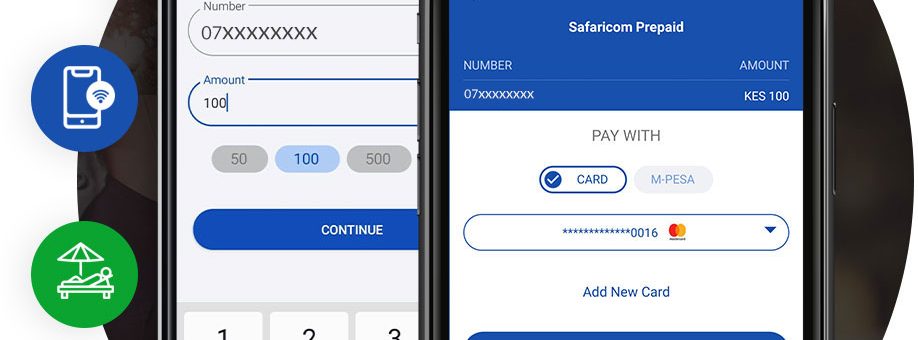Are you interested in using Pesapal’s modern and user-friendly business solutions? If the answer is yes, the next step is to create a business account.
By doing this, you can simplify your transactions and improve your payment processes. In this article, we will provide you with a step-by-step guide to open a Pesapal Business Account with ease.
How PesaPal Works
PesaPal is a Kenyan online payment platform that allows you to:
- Make payments: You can use PesaPal to pay for goods and services online from businesses that accept it.
- Receive payments: If you have a business, you can use PesaPal to accept payments from customers.
- Send and receive money: You can also use PesaPal to send and receive money between individuals.
Required Documents for Account Opening
To successfully open a Pesapal Business Account, ensure you have the necessary documents based on your business structure:
Sole Proprietorship:
– Voided/Cancelled Cheque in the name of the sole proprietor
– Copy of Business Registration
– Copy of National ID, Passport, or Driver’s License
– Copy of KRA Pin Number or Tax Compliance Certificate
– Signed Pesapal Contract
Partnerships/LLCs:
– ID/Passport copies of Chairman/Directors of the Company
– PIN Certificate of all Directors/Partners
– Copy of Certificate of Incorporation of the Company
– Copy of KRA Pin Number / Tax Compliance Certificate of Business
– Passport photo of each Director/Partner
– Memorandum and Articles of Association of the Company
– Copy of a voided Cheque
– Signed Pesapal Contract
How To Create An Account
There are two main types of PesaPal accounts: personal and business. Here’s how to create each one:
Personal Account:
- Visit the PesaPal website (https://www.pesapal.com/) and click on “Register”.
- Select the “Personal” option and fill out the registration form with your details.
- Click on “Create personal account”.
- You will receive an email from PesaPal to verify your email address. Click on the link in the email to activate your account.
- Once your account is activated, you can log in and start using it.
Business Account:
- Visit the PesaPal website (https://www.pesapal.com/) and click on “Register”.
- Select the “Business” option and fill out the registration form with your business details.
- Click on “Create business account”.
- You will receive two emails from PesaPal: one to activate your account and another with instructions on how to complete your business profile.
- Once you have activated your account and completed your business profile, you can start using it to accept payments from customers.
For detailed information on accessing your contract and submitting the required documents, contact sales@pesapal.com.
By following these steps you can set up your Pesapal Business Account efficiently and enjoy the benefits of streamlined payment processing and enhanced business operations. Simplify your transactions and elevate your business with Pesapal’s innovative solutions.