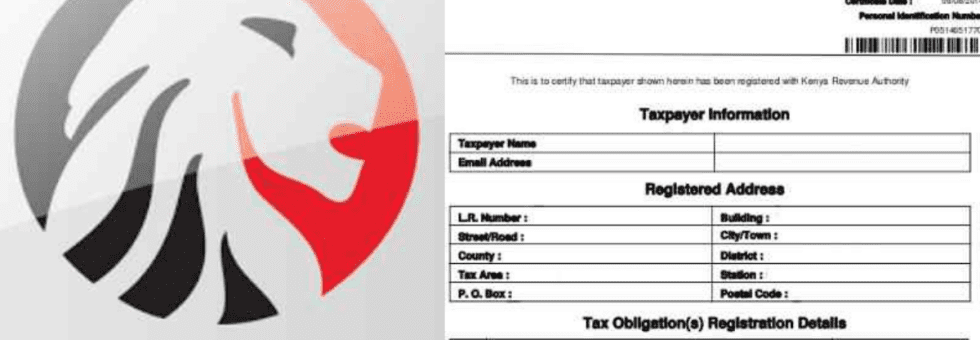The Kenya Revenue Authority (KRA) has streamlined the process of obtaining your KRA PIN Certificate through its iTax Portal, making it a quick and convenient task.
In this article, we’ll guide you through the simple steps required to download your KRA PIN Certificate online in less than 5 minutes.
Requirements Needed In Downloading KRA PIN Certificate Online
Before delving into the steps, it’s crucial to understand the prerequisites for obtaining your KRA PIN Certificate online. To access your iTax account and download the certificate, you’ll need two key credentials:
1. KRA PIN Number
Your KRA PIN Number is the primary requirement for logging into the KRA Portal. If you’ve forgotten or misplaced your KRA PIN Number, you can easily submit a retrieval request online.
2. KRA Password (iTax Password)
The next essential credential is your KRA Password, which is necessary to access your KRA Portal account.
If you find yourself in a situation where you’ve forgotten your KRA Password, you can follow the steps outlined in our article on How To Reset KRA iTax Password.
Once you’ve initiated a password reset, a new password will be emailed to you, enabling you to log into your iTax Account.
How To Download KRA PIN Certificate Online (In 5 Steps)
Now that you have the necessary credentials at your disposal, let’s proceed with the step-by-step process of downloading your KRA PIN Certificate online:
Step 1: Visit KRA Portal
Start by visiting the KRA Portal using the link [https://itax.kra.go.ke/KRA-Portal/](https://itax.kra.go.ke/KRA-Portal/).
Step 2: Login to KRA Portal
Enter your KRA PIN Number and KRA Password (iTax Password), solve the arithmetic question (security stamp), and click on the “Login” button to access your KRA Portal account.
Step 3: Click on Registration menu then Reprint/Download KRA PIN Certificate
Once logged in, click on “Registration” in the top menu, and from the drop-down list, select “Reprint PIN Certificate,” which is synonymous with downloading your KRA PIN Certificate.
Step 4: Select Applicant Type as Taxpayer
Choose the applicant type as “Taxpayer” and click on the “Submit” button.
Step 5: Download KRA PIN Certificate
Upon successful generation of the KRA PIN Certificate, you’ll receive a notification. Click on the text link titled “Click here to Download KRA PIN Certificate” to save the PDF version of your KRA PIN certificate to your device.
By following these straightforward steps, you can effortlessly download your KRA PIN Certificate online in Kenya.
It’s important to ensure that you have your iTax login credentials—your KRA PIN Number and KRA Password—readily available to facilitate a smooth and efficient process.