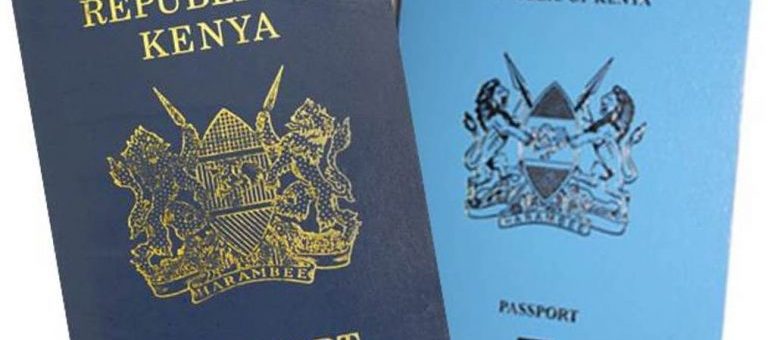You can now easily check or track the status of your Kenyan passport application Online or via SMS, you can follow these steps:
Checking status of your Passport Online
- Visit the eCitizen website at https://www.ecitizen.go.ke/.
- Log in to your account or create a new one if you don’t have one yet.
- Click on the “Immigration Services” tab.
- Select “Passport Application Status” from the list of options.
- Enter your passport application number and click “Get Status.”
Checking the status of your Passport Via SMS
You can also check the status of your Kenyan passport application via SMS by following these steps:
- Open the messaging app on your mobile phone.
- Compose a new message.
- Type the letters “ID,” followed by a space and then your national ID number.
- Send the message to 2032.
You will receive an automated response from the Department of Immigration with the status of your passport application.