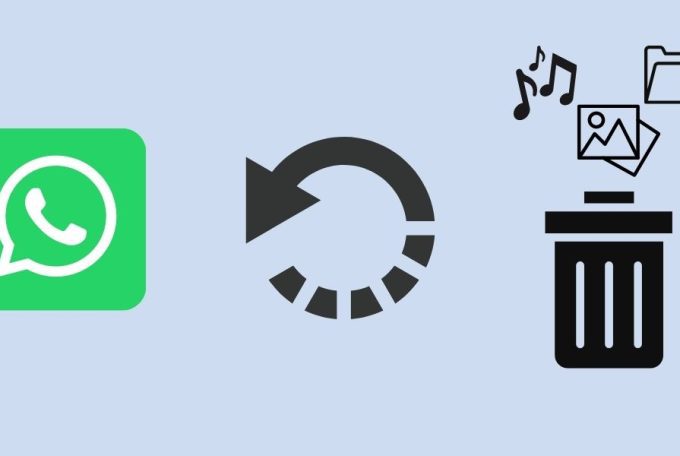One of the major drawbacks of switching from Android to iOS is the pain of losing your WhatsApp data when switching from Android to iOS or vice versa.
WhatsApp users will now be able to transfer their WhatsApp chats from the old device to the new one after the messaging app unveiled a new feature that will allow the transfer of account information, group chats, chat history, media and settings between android and iOS.
“Today, you’ll have the ability to transfer your entire chat history from Android to iOS and vice versa. Now you have the freedom to switch to and from your preferred devices,” said the messaging app on Twitter.
To get started with the transfer, there are a few conditions both devices must first satisfy before the data transfer can be made:
- Have WhatsApp iOS version 2.22.10.70 or above on the iPhone and WhatsApp Android version 2.22.7.74 or above on your Android device.
- Use the same phone number as your old phone on your new device
- Your iPhone must be factory new or reset to factory settings to pair with the Move to iOS app and move data from your Android phone
- Both the iPhone and the Android device need to be connected to the same Wi-Fi network or connect the Android device to the iPhone’s hotspot.
- Once you have done this, open the Move to iOS app on your Android phone and follow the onscreen prompts
- Once you have followed all the prompts to the letter, you can now activate your new device, and you will find all your chats as they were on the old device.
Based on the steps indicated in the instructions, WhatsApp has worked with Apple to piggyback its Move to iOS app to make a successful transfer of WhatsApp data to a phone on iOS. As per the support page, you’ll be able to transfer account information, profile photo, individual and group chats, chat history, chat media, and WhatsApp settings. However, you won’t be able to transfer WhatsApp call history or peer-to-peer payment messages.
Not being able to bring your WhatsApp conversations when switching between iOS and Android has long been a pain point for users switching between ecosystems. Although many messaging apps simply let you access messages and chats from any device, WhatsApp can only be used with a single phone number and with a single smartphone device. Only recently WhatsApp allowed linked devices to access, send, and receive messages when the host device is offline.