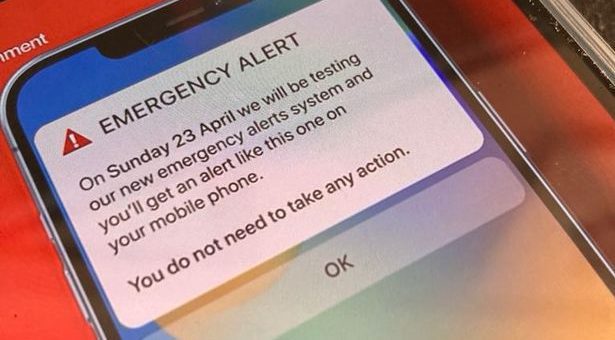Emergency alerts are important for keeping you safe, but they can be disruptive if you’re not expecting them. If you’d rather not receive emergency alerts on your Android phone, you can turn them off.
Here’s how to turn off emergency alerts on Android:
- Open your phone’s Settings app.
- Tap Notifications.
- Tap Wireless emergency alerts.
- Toggle the switch off.
You can also choose to receive only certain types of emergency alerts, such as Amber Alerts or Presidential Alerts. To do this, tap the Settings menu (three dots) in the top right corner of the Wireless emergency alerts screen, and then select the types of alerts you want to receive.
Once you’ve turned off emergency alerts, you won’t receive them on your phone. However, it’s important to note that you may still receive them if you’re in a life-threatening situation.
Here are some frequently asked questions about emergency alerts:
What are emergency alerts?
Emergency alerts are messages that are sent to your phone by the government or a public safety agency. They can be used to warn you about dangerous weather conditions, missing children, and other emergencies.
How do I know if I’m receiving emergency alerts?
You will receive a notification on your phone if you’re receiving an emergency alert. The notification will include the type of alert, the sender, and the message.
Can I turn off emergency alerts?
Yes, you can turn off emergency alerts on your Android phone. To do this, follow the instructions above.
What happens if I turn off emergency alerts?
If you turn off emergency alerts, you will not receive them on your phone. However, it’s important to note that you may still receive them if you’re in a life-threatening situation.
I’m having trouble turning off emergency alerts. What can I do?
If you’re having trouble turning off emergency alerts, you can contact your phone carrier for assistance.