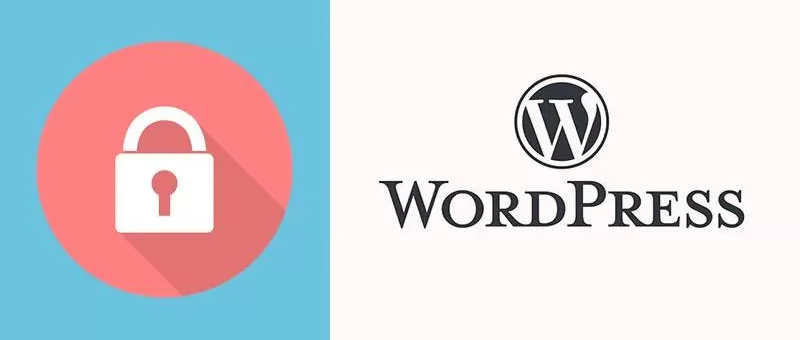If you are a WordPress site owner, you must know how devastating it can be to be hit by malware. A malware attack can make you lose SEO rankings, cause data leaks, and lead to your site being marked as unsafe by Google, potentially resulting in your site being blocked on Chrome.
Malware is a significant threat to website security, especially for WordPress sites, which are prime targets for cyber attacks.
What Is a WordPress Malware Scanner?
A WordPress malware scanner is a tool used to scan a WordPress website for malicious code or malware.
It helps website owners to detect and remove any harmful files that may have been injected into their website by hackers or malware.
The scanner checks the website files, database, themes, plugins, and other components for any signs of malware or suspicious activity.
Regularly scanning a WordPress website with a malware scanner, website owners can ensure the security and integrity of their site.
You can read more on how to protect yourself online on this tech news website.
Why Use a Malware Scanner?
Using a malware scanner is crucial for maintaining the security and integrity of your WordPress site.
It helps in identifying and removing malware, protecting your site from cyber threats, and ensuring the safety of your data and visitors.
Does WordPress Have a Built-in Malware Scanner?
WordPress does not have a built-in malware scanner. However, there are several third-party plugins and tools available that can help you scan your site for malware and vulnerabilities.
Best WordPress Malware and Vulnerability Scanners
1. Wordfence
A popular security plugin that offers malware scanning, firewall protection, and login security features.
Wordfence: A Robust Security Solution for WordPress
Wordfence is a comprehensive security plugin widely popular among WordPress users. It boasts a range of features designed to safeguard your website from various threats, making it a strong contender in the WordPress security landscape.
Pros:
- Free and Premium Options: Wordfence offers a robust free version that includes features like malware scanning, firewall protection, and login security. This makes it a valuable option for website owners on a budget.
- Powerful Firewall: The built-in firewall actively monitors and blocks suspicious traffic, protecting your website from brute-force attacks, malware injections, and other common threats.
- Malware Scanning and Removal: Wordfence scans your website for malware and malicious code, including those hidden within core files, themes, and plugins. While the free version identifies vulnerabilities, paid plans offer automatic removal capabilities.
- Two-Factor Authentication (2FA): Wordfence adds an extra layer of security by enabling two-factor authentication for logins. This helps prevent unauthorized access even if your password is compromised.
- User-Friendly Interface: Despite its comprehensive features, Wordfence maintains a user-friendly interface with clear explanations and guidance, making it accessible even for users without extensive technical expertise.
Cons:
- Resource Usage: While generally well-optimized, Wordfence can potentially slow down some websites with low-powered hosting.
- Limited Malware Removal in Free Version: The free version only identifies malware, requiring an upgrade for automated removal.
- Potential Configuration Complexity: While the interface is user-friendly, some advanced features might require additional research or assistance for optimal configuration.
2. Jetpack Scan
Jetpack Scan is a security solution for WordPress websites offered by Automattic, the company behind WordPress.com. It provides automated security scans of your website, identifying potential vulnerabilities in your core WordPress installation, themes, and plugins.
Pros:
- Automated Scans: Jetpack Scan automatically scans your website for vulnerabilities on a regular basis, offering peace of mind and reducing the need for manual security checks.
- Easy to Use: The user interface is straightforward, allowing you to view scan results and take recommended actions without needing extensive technical knowledge.
- One-Click Fixes: For many identified vulnerabilities, Jetpack Scan offers one-click fixes, simplifying the remediation process.
- Web Application Firewall (WAF): The paid plans include a WAF that helps to block malicious traffic before it reaches your website.
Cons:
- Limited Functionality in Free Version: The free version of Jetpack Scan only offers basic vulnerability scanning and lacks features like automatic malware removal and WAF protection.
- Not a Cleanup Tool: While Jetpack Scan can identify and prevent future threats, it is not intended to clean up websites that are already infected with malware.
- Reliance on Backups: The one-click fixes often involve restoring files from backups, so having regular backups is crucial for using Jetpack Scan effectively.
3. MalCare
MalCare positions itself as a comprehensive security solution for WordPress websites, aiming to simplify website protection through efficient features like:
Pros:
- Automated Malware Removal: Unlike some competitors, MalCare boasts a one-click automated malware removal feature, potentially saving time and preventing further damage.
- Real-Time Threat Detection: MalCare claims to continuously monitor your website for threats, providing real-time protection against emerging vulnerabilities.
- Performance-Focused: MalCare emphasizes its commitment to minimal performance impact, ensuring your website’s speed and responsiveness are not compromised by security measures.
- Cloud-Based Scanning: The offsite scanning process minimizes resource usage on your website, further contributing to its performance.
- Website Hardening: MalCare goes beyond basic protection, offering features like automatic login hardening and security recommendations to strengthen your website’s overall security posture.
Cons:
- Limited Free Trial: Compared to some competitors, MalCare offers a shorter free trial period, making it slightly less accessible for initial testing.
- Newer Player: While MalCare has established a growing user base, it may not have the same brand recognition or extensive track record compared to more established security solutions.
- Pricing: MalCare’s pricing structure may be less attractive for users with multiple websites, potentially requiring additional costs for comprehensive protection.
4. Sucuri SiteCheck
Sucuri SiteCheck is a free website security scanner offered by Sucuri, a well-established company in the website security industry.
It provides a quick and easy way to identify potential security vulnerabilities on your website.
Pros:
- Free and Easy to Use: Sucuri SiteCheck is completely free to use and requires no registration. Simply enter your website URL and initiate the scan.
- Quick Results: The scan typically takes only a few minutes to complete, providing you with a report highlighting any detected issues.
- Identifies Common Threats: Sucuri SiteCheck scans for various security concerns such as malware infections, SEO spam, blacklisting status, website defacement, and outdated software.
- Actionable Recommendations: The scan report not only identifies problems but also offers recommendations for fixing them, making it easier to take the necessary steps to improve your website’s security.
- Peace of Mind: Even if no issues are found, Sucuri SiteCheck provides peace of mind by confirming your website’s current security status.
Cons:
- Limited Scope: Being a free tool, Sucuri SiteCheck offers a more basic level of scanning compared to paid website security solutions. It may not detect all potential vulnerabilities or provide in-depth analysis.
- Remote Scanning: The scan relies on analyzing your website from an external perspective, potentially missing certain vulnerabilities that might require deeper inspection.
- No Automatic Remediation: Sucuri SiteCheck identifies issues but doesn’t offer automated fixes. You’ll need to address the problems yourself or consider Sucuri’s paid website security services for more comprehensive protection.
5. WPScan
WPScan stands out as a free, black-box WordPress security scanner specifically designed for security professionals and website owners.
It delves into the world of known WordPress vulnerabilities, offering a valuable tool to identify potential security weaknesses in your website.
Pros:
- Open-Source and Free: WPScan is an open-source project, making it freely available for anyone to use. This transparency fosters trust and allows for community contributions to its development.
- Focus on WordPress: Unlike some general website scanners, WPScan specifically targets WordPress vulnerabilities, offering a more in-depth analysis of potential security issues within the WordPress ecosystem (core, themes, plugins).
- Extensive Vulnerability Database: WPScan boasts a comprehensive database of known WordPress vulnerabilities, which is continuously updated by security researchers. This ensures the scanner stays current with the latest threats.
- Multiple Detection Modes: WPScan offers various detection modes, allowing you to tailor the scan to your needs. You can choose a passive approach that analyzes publicly available information or a more aggressive mode that actively probes for vulnerabilities.
- Detailed Reporting: WPScan provides detailed scan reports, outlining identified vulnerabilities and offering remediation steps. This empowers you to take informed actions to address security weaknesses.
Cons:
- Command-Line Interface (CLI): WPScan primarily operates through a command-line interface, which can be intimidating for users unfamiliar with command-line tools. While there is a WordPress plugin version, it relies on the external WPScan CLI tool for core functionality.
- False Positives: Security scanners can sometimes generate false positives, indicating vulnerabilities that aren’t actual threats. WPScan is no exception, and some interpretation and expertise might be needed to distinguish true vulnerabilities from false alarms.
- Limited Remediation: WPScan focuses on identifying vulnerabilities, and while it offers remediation guidance, it doesn’t provide automated fixing capabilities. You’ll need to address the issues yourself or seek additional tools/expertise for fixing them.