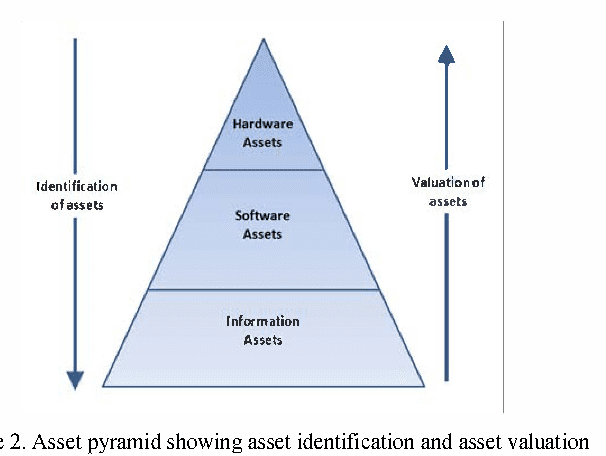Have you ever found yourself locked out of your old Facebook account, desperately trying to regain access to your cherished memories and connections?
Whether you are facing login issues, forgotten passwords, or any other hurdles, we will provide you with the necessary steps to reclaim your account successfully.
Understanding the Issue
Before diving into the recovery process, it is crucial to identify the specific reasons why you are unable to access your old Facebook account.
Whether it be due to forgotten login credentials, suspicious activities, or any other technical glitches, understanding the root cause will streamline the recovery journey.
How to Recover Your Old Facebook Account
1. Go to the profile of the account that you’d like to recover.
2. Click on the three dots below the cover photo.
3. Select “Find support or report.”
4. Choose “Something else,” then click “Next.”
5. Click on “Recover this account” and diligently follow the subsequent steps provided by Facebook.
Troubleshooting Tips
In case you encounter any roadblocks during the recovery process, consider the following troubleshooting tips:
– Double-check the email address or phone number associated with the account.
– Ensure your internet connection is stable to prevent any disruptions.
– Reach out to Facebook’s customer support for additional assistance if needed.
Recovering an old Facebook account can be a daunting task, but with the right guidance and perseverance, it is entirely achievable.