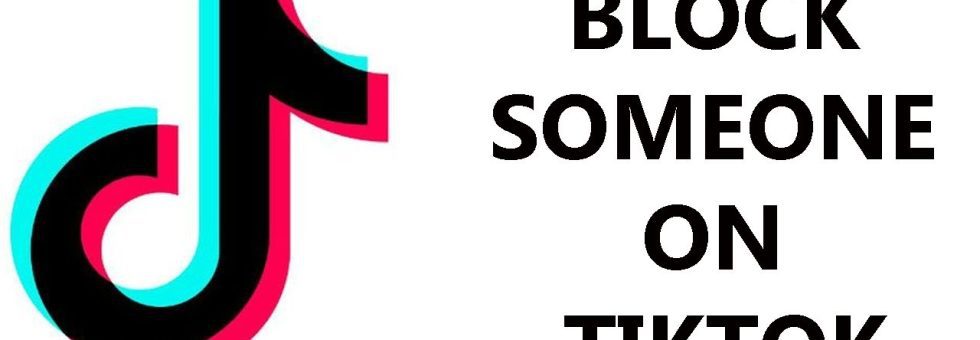TikTok, the viral social media app for dance challenges, lip-syncing videos, and extraordinary creativity, is probably the biggest platform for self-expression. Since the platform has a wide community, of course, you will find people of every type.
But wait, what happens when you encounter an unwelcome person on this platform? Of course, your top priority would be to ignore such people and protect your privacy.
To save yourself from the mental stress and letting it affect your creativity, you need to know the common ways to block someone on TikTok. Whether it’s a stubborn troll, a spammer crowding your comments section, or just someone you’re not getting the right vibe from, the power to control your TikTok experience lies in your hands.
An essential part of using social media as your creativity stage is to let the negativity out of your profile and your life.
Just adding a pro tip here if you are looking to maintain a post frequency on TikTok, then give a shot to the popular TikTok scheduler.
So, let’s dive into the details of how to block someone on TikTok, making sure your account remains filled with positive vibes and a safe space for you and your followers.
Why Would You Block Someone on TikTok?
Before we get into the “how”, let’s consider the “why” first. Blocking someone on TikTok isn’t about being judgmental of someone; it’s about preserving your online safety. Here are a few reasons why you might consider hitting that block button:
To Dodge Unwanted Attention
TikTok can sometimes attract unwanted admirers who might spam your comments or send unnecessary messages. Blocking them ensures you regain your space to shine TikTok marketing.
To Filter Negative Vibes
While TikTok is mostly a center for creativity, you might occasionally run into negative or hurtful comments. When you block the source of these comments, you’re doing yourself and your followers a favor by keeping your profile positive.
To Manage Your Privacy
If there’s someone you don’t want watching your content, blocking can be an effective privacy measure.
To Curate Your Feed
By blocking an account, you can also remove their content from your “For You” page and make your TikTok experience more enjoyable.
Now that we’ve got the “why” out of the way, let’s get to the “how” of blocking someone.
How to Block Someone on TikTok via Mobile [Quick & Easy Steps]
Now, there could be various reasons why you might want to block someone on TikTok. Whether it’s to avoid unwanted attention, filter negative vibes, manage your privacy, or curate your feed, the process of blocking someone on TikTok is relatively simple.
Here are the quick and easy steps to block someone using the TikTok mobile app:
- Launch the TikTok app on your mobile device and log in to your account if you haven’t already.
- Navigate to the profile of the user you want to block. You can do this by searching for their username or finding their content on your “For You” page.
- Once you’re on the user’s profile, look for the three dots (ellipsis) icon usually located in the top right corner. Tap on it to access the options menu.
- From the options menu, select the “Block” option. You may be prompted to confirm your decision.
- Confirm the block action if prompted. Once confirmed, the user will be blocked, and they will no longer be able to view your content or interact with you on TikTok.
Blocking someone on TikTok is a straightforward process that can help you maintain a positive and safe online experience.
Whether you’re dealing with spam accounts, negative comments, or unwanted attention, knowing how to block someone on TikTok empowers you to take control of your interactions on the platform.