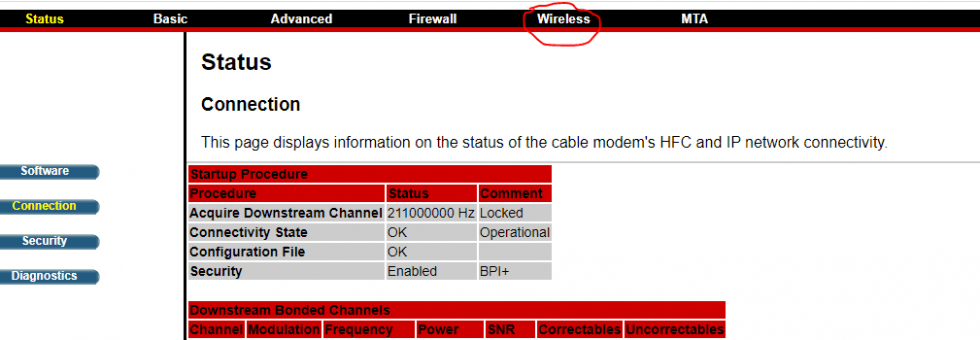Are you experiencing slow speeds due to a lot of users hogging your internet and you want to change your Zuku Wifi password?
Well, you can easily change your password as well as the WiFi username without having to contact Zuku for support. The process is very simple.
How to change your Zuku Wifi Password
- Identify the routers IP Addresses, you can check under the router; by default its 192.168.10.1
- Enter the IP Address on a browser connected to the router
- You will be prompted to log in
- Enter User by default is Admin and the Password is password
- At the top menu section click on Wireless
- On the Wireless page at the right menu segment you will see Primary network. Click on it.
- On the primary network page, you will see Network Name (SSID), that’s where you can change your WiFi name.
- On the same page also you will see WPA Pre-Shared Key that’s where you can input your new password
- Click apply once you have entered the new password.
- You are done!
Also read on How to Pay for Zuku via MPesa