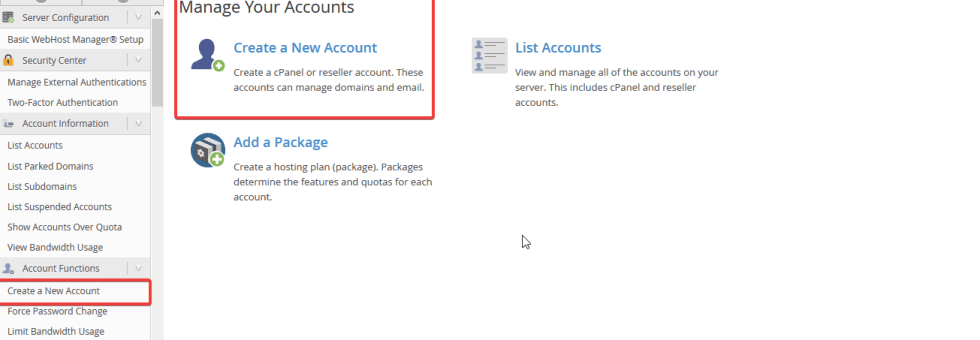Managing a web hosting account can be a complex task, but with the right tools, it becomes much simpler. cPanel, the widely used control panel, provides a user-friendly interface for managing various aspects of web hosting.
One such feature is the User Manager tool, which allows you to create and manage user accounts for email, FTP, and Web Disk services.
In this guide, we will walk you through the process of creating a new user account, setting up their password, and specifying the services available to them.
Accessing User Manager
To get started, log in to your cPanel account and navigate to the Preferences section. Click on User Manager to access the tool.
Once inside the User Manager, you can begin creating a new user account by clicking the “Add User” button.
Creating a New User Account
When creating a new user account, you will need to provide the following details:
– The user’s name
– The account username
– Specify the domain(s) the user can access (if you have multiple domains)
– An email address for contacting the user
– Choose whether to let the user create their own password or provide one for them
If you choose to let the user set their own password, they will receive an email with instructions on how to do so. If you set the password for them, you can either generate a random password or input one that you have created.
Specifying User Services
After setting up the basic account details, you can specify the services the user can access. This includes enabling or disabling access to email, FTP, and Web Disk services. For each service, you can also set specific options such as email inbox size limits, maximum file upload sizes for FTP, and directory access permissions for Web Disk.
Creating the User Account
Once you have input all the necessary details and granted the appropriate access and permissions, simply click the “Create” button at the bottom of the page. This action will finalize the process, and the new user account will be successfully created.
Managing user accounts in cPanel’s User Manager tool empowers you to efficiently organize and control access to various hosting services. By following the steps outlined in this guide, you can easily create new user accounts, set up their access permissions, and ensure a seamless management experience for both you and your users.