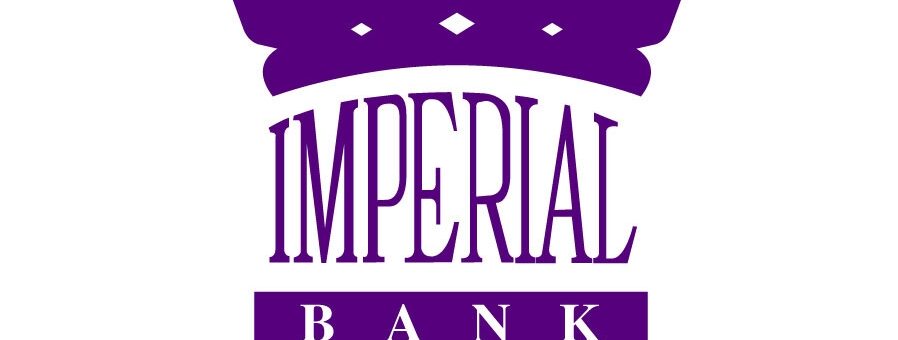You can conveniently send money to your Imperial Bank account using Safaricom’s MPesa service, this will save you the trouble of having to travel all the way to the Bank.
The procedure is fairly simple;
How to transfer money from MPESA to Imperial Bank account;
- Go to your Safaricom M-PESA toolkit
- Select Lipa an MPesa and choose Pay Bill
- Enter Imperial Bank Paybill number 800100 and click okay.
- In the next Option enter your Imperial Bank account number
- Next, enter the amount you wish to transfer
- Then enter your M-PESA pin and confirm the details then press Okay.
How to transfer money from Imperial Bank Account to MPesa
- On you Safricom line dial *356# and select“Mobile Money”
- To transfer money from your bank account to M-PESA;
- Enter the number to transfer money to
- Input the amount you wish to transfer
- Confirm the details and enter your Mobile Banking PIN