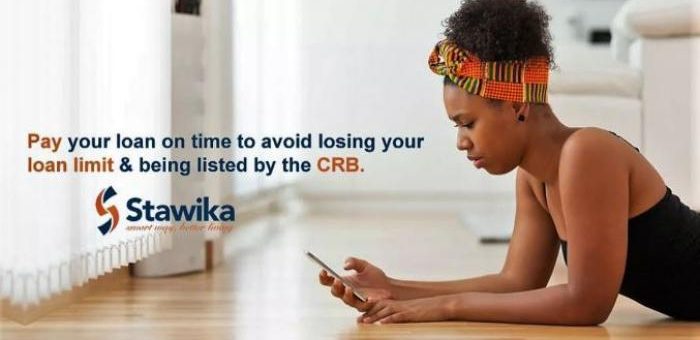Stawika is an Android mobile app currently based in Kenya that offers instant mobile loans. Stawika automatically evaluates mobile phone data as well as other factors to assign loans.
This process takes less than 5 minutes.
The following are steps for your Stawika loan application:
- Download Stawika for free on Google Play Store
- Open the Stawika app on your phone.
- Fill in your mobile number
- Set a password
- Fill in your personal details
- Check your loan limit
- Apply for a loan.
- Upon approval, the loan will be sent to your Mpesa number
How to repay Stawika loan
You can repay Stawika loans in Kenya through M-PESA Pay Bill number 830685.
- Open your Safaricom toolkit
- Go to M-PESA.
- Select the Paybill option.
- Enter the Stawika pay bill number 830685 and click OK .
- Enter your phone number as the account number.
- Enter your pin number and confirm the transaction.
Read More on Stawika: Kenyan Banks launch Stawi loan App targeting SME’s