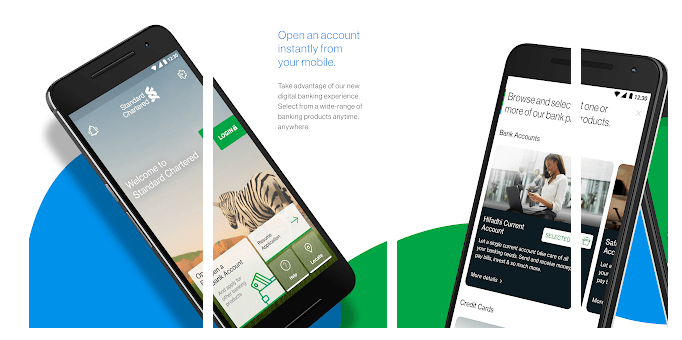Standard Chartered Bank launched its retail digital outlet via the SC Mobile app in April 2019, the bank is also working on automating its lending process across all channels.
The SC Mobile will have QR Pay capabilities in addition to the existing functionalities that allow individuals to open an account in minutes while existing customers can transact and pay utility bills via the app.
With SC Mobile App, you have the power of banking in your palm. Within 15 minutes you can open an account and enjoy the benefits that come with it.
How to open an account on the Standard Chartered Bank mobile app
- Go to play store and download SC Bank mobile app and open an account
Submit the following
- Picture of yourself
- Image of national ID or passport
- Mobile number
- Email address
- Next of kin
- Source of funds
- Reasons for opening an account
- Residential address
- Mailing address
- Employment status (company name, nature of business if self-employed and gross monthly income)
- Purpose of account
- Picture of your Signature on white background
After submitting all the documents and filling all the necessary information, your account will be opened and an account number assigned.
The bank will be in touch within 2 working days and deliver your debit card for the account.