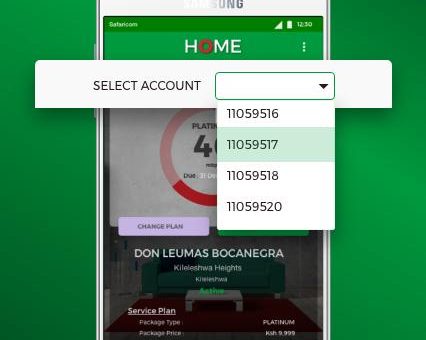There are several ways you can pay for your Safaricom Home Fiber via USSD Code *400# or through MPesa Pay bill number 150501.
How to Upgrade or pay Home Fibre Via USSD
- On your mobile phone dial *400#
- Choose Manage Your Subscriptions
- Select your Fibre package i.e. Fibre only or Fibre Plus
- Choose My existing Account
- Select subscription
- Select Account
- Confirm the subscription and complete payment via M-Pesa
How to pay Safaricom Home Fiber using Paybill Number 150501.
- Go to Mpesa toolkit
- Choose Lipa na Mpesa option
- Select Pay Bill and enter business number 150501
- Input your Safaricom Home Fibre account number under the account number section.
- Put the amount
- Enter M-PESA PIN and confirm the transaction.