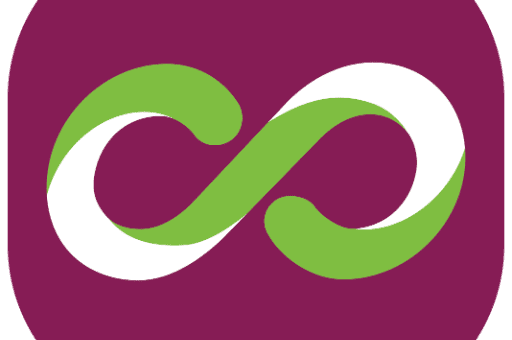Vooma is a digital banking and payments app by KCB Bank for both its users and non-KCB customers for easy and secure digital payments via mobile phone.
As part of the registration Vooma need to provide; a national ID or Kenyan Passport and a registered mobile phone number (Safaricom, Airtel or Telkom)
The Vooma Mobile App provides users with an opportunity to access your account, send money, withdraw cash pay bills, buy airtime and to borrow loans.
Registering with Vooma
- Download Voom App
- enter your number
- Input your first name and your surname then click next
- You can link your KCB bank account with VOOMA
You can access Vooma via USSD code *844#
- Dial *844#
- Select (1) Pay
- Select (1) Send Money
- Select (3) To Mpesa
- Then follow the remaining prompts
How to withdraw Money from Vooma to Mpesa
You can withdraw money from Vooma App via shortcode *844# or using the Vooma Mobile App;
Using Mobile App;
- Go to app account
- Click on Send Money
- Select Mpesa
- Enter your phone number and Amount then submit
- Enter pin to send