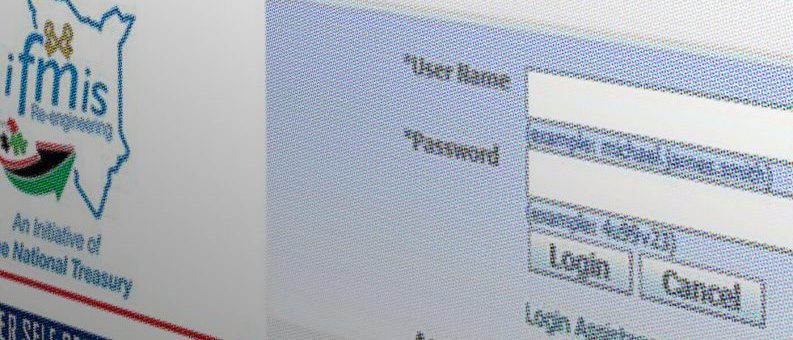Integrated Financial Management System (IFMIS) is an Enterprise Resource Planning (ERP) tool being used by both the national and county governments for Public Finance Management.
It aims at enhancing transparency and accountability in the governments’ public finance sector especially public procurement. IFMIS e-procurement module has increased transparency, fairness and cost-effectiveness in all procurement stages from planning, requisition, sourcing and payments.
All suppliers are required to register with IFMIS in order to be qualified to do business with the government. Here’s how suppliers can register on IFMIS.
Documents required to register on IFMIS
You will require the following documents at hand before proceeding with the registration as they will be required in the process. One can register as an individual or as a company.
- KRA pin for the company or individual
- Company or business registration number for Companies and Sole Proprietors
- Company or personal email
- Contact names
- Contact phone number
How to register on IFMIS as a Supplier
- On your browser open the IFMIS portal.
- Click on the supplier self-registration tab.
- On the company details section, enter the company or business registration number.
- Enter the KRA pin of the company. If you are registering for a business name, enter your personal pin.
- Click on validate. If the details you have entered are okay, the name of the company or business will appear at the top. If the details are okay and you get an error message, make sure you have linked your business on the eCitizen
- On the contact information, enter the company/personal email, your name and phone number.
- Click on submit and wait for the feedback message.
- Open the email you have used above to get the username and password.
- At this point, you are ready to log in to the Kenya Supplier portal and also bid for open tenders.
How to apply for tenders on IFMIS
- Visit the Public Procurement Information Portal
- Click on the list of tenders to see the available ones
- Select the tender you wish to apply and note down the tender number.
- Click on sourcing and under open negotiations, open the drop-down button and select number.
- Type the online reference number that you received from the organization advertising the tender and click Go.
- Select the create quote option and click on Go
- On the header section look for the attachment option. Add all the necessary documents including a scanned tender document.
- Click on the lines tab and input the prices to the items then submit.
- If there is a tender you have won, you will see a notification after login.
- On the main menu click on the sourcing supplier folder to open it then accept participation.
- To respond to a request for a quotation, click on the negotiation number. The negotiations page opens.
- The header tab shows the terms, currency, requirements and notes and attachments. Click on show all details to see the documents you need. If there is a business questionnaire, download and fill it accordingly.
- The lines tab displays the items you are to supply.
- Keep track of the progress of tender/bid submissions throughout the tender evaluation lifecycle.
- Follow up on the status and progress of payments from the government
When applying for government tenders it is important that you read and understand the requirements in the bid document to ensure that the information you provide is accurate and that you are capable of delivering as per the terms. Also, remember to do cost analysis to ensure that you do not end up making losses.