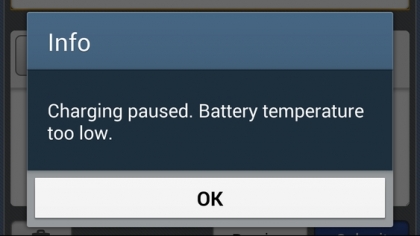Have you ever found yourself in a situation where your phone refuses to charge because the temperature is too low?
It can be frustrating and inconvenient, especially when you rely on your phone for communication, work, or entertainment.
But fret not, as there are several steps you can take to address this issue and get your phone back up and running smoothly.
Understanding the Issue
When your phone is exposed to extreme cold temperatures, the performance of the battery can be significantly impacted.
Charging may become slow or even stop altogether due to the battery’s inability to operate optimally in low temperatures.
In such situations, it’s essential to take proactive measures to address the issue and ensure that your phone charges effectively.
Steps to Resolve the Charging Issue
1. Move to a Warmer Environment
Take your phone to a warmer location, such as indoors or a room with a higher temperature. Extreme cold temperatures can affect the performance of the battery and hinder charging.
2. Remove the Phone Case
If you’re using a case on your phone, remove it temporarily. Thick or rugged cases can trap heat and prevent the phone from reaching a suitable operating temperature. Removing the case allows better heat dissipation.
3. Restart Your Phone
Sometimes, a simple restart can resolve temporary software glitches that may be causing the charging issue. Turn off your phone completely and then power it back on.
4. Avoid Using the Phone While Charging
Using your phone extensively while it’s charging can generate additional heat, which might further hinder the charging process. Let your phone charge without any heavy usage.
5. Check the Charging Cable and Adapter
Faulty charging cables or adapters can cause charging problems. Ensure that you are using a genuine cable and adapter that are compatible with your phone. Try using a different cable or adapter to see if the problem persists.
6. Charge in Airplane Mode
Switch your phone to Airplane Mode while charging. This disables various wireless connections, such as Wi-Fi and cellular data, which can reduce battery usage and heat generation.
7. Avoid Rapid Temperature Changes
If you were in a cold environment and moved to a warmer one, allow your phone to gradually warm up to the new temperature before attempting to charge.
Rapid temperature changes can cause condensation inside the device, which can damage the internal components.
8. Update Your Phone’s Software
Check if there are any software updates available for your phone. Manufacturers often release updates that can improve battery performance and charging algorithms.
9. Contact Customer Support
If the issue persists despite trying the above steps, it’s recommended to reach out to the customer support of your phone’s manufacturer or visit an authorized service center. They can provide further guidance and assistance in resolving the charging problem.
Extreme temperature conditions, whether too hot or too cold, can affect the performance and lifespan of your phone’s battery.
By following these steps and taking proactive measures, you can ensure that your phone charges efficiently even in low-temperature environments.
It’s essential to care for your phone’s battery to maintain its longevity and performance. Stay informed, take necessary precautions, and keep your phone operating smoothly in any situation.