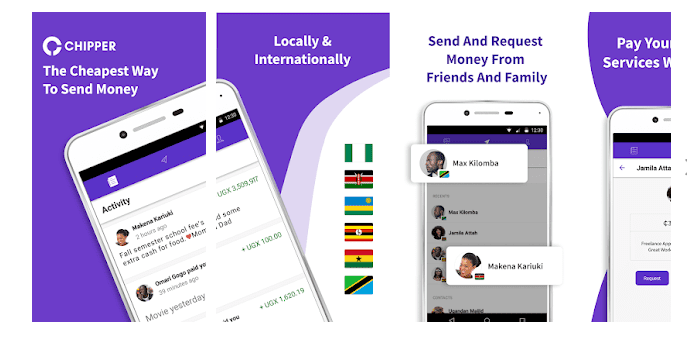Chipper is a mobile cross-border money transfer platform in Africa in and between Nigeria, Kenya, South Africa, Ghana, Uganda, Rwanda, and Tanzania at no extra cost.
The App which is available in both Android and Apple store allows users to purchase discounted Airtime and earn 2% or more CashBack.
Chipper Cash also processes online and in-store payments for merchants via its Chipper Checkout apart from peer-to-peer transfers.
How Chipper Cash works
Chipper is very easy to use. You can use Chipper to send and receive money to and from anyone in our coverage area for free.
To add money to your Chipper wallet, you can “Cash In” by adding money from your mobile money account in to your Chipper wallet.
- Download Chipper Cash from Playstore or Apple store and launch the app
- Register your details with the App i.e name phone, number, email
- When you try to add cash from your mobile money account, you will receive a prompt on your phone to approve the request.
- Once you approve this prompt, Chipper will transfer the money from your Mobile Money account to your Chipper wallet.
- Once the money is in your Chipper wallet, you can send it to anyone at absolutely no charge. You can also move money from your Chipper wallet back to your mobile money account.
- To do this, simply enter the amount you wish to “Cash out” and tap the Cash Out button in the Chipper app.
- The money will be sent directly to your mobile money account instantly.
Also Read: How to trade Bitcoins on Chipper Cash
How to top up Chipper Cash wallet
- On the App, Go to your profile tab and click “Add Cash”,
- Enter your account info, and the amount you wish to add to your wallet and click “Add cash”.
- A pop up for your M-PESA PIN will appear, key in your PIN
- Your account will instantly be credited.
Alternatively, you can use Chipper Cash MPesa Paybill number 511760.