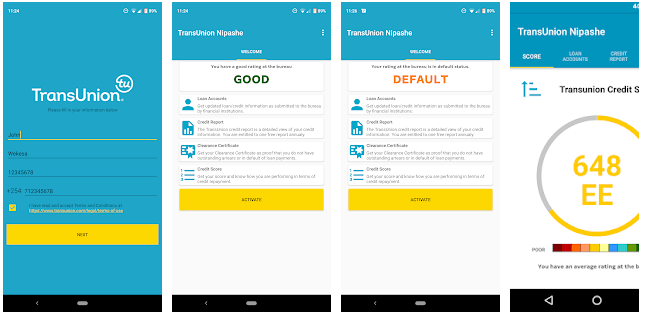TransUnion currently operates in 8 countries in Africa: Botswana, Kenya, Namibia, Rwanda, South Africa, Swaziland, Zambia and Malawi.
They offer Commercial, Consumer, Insurance and Auto risk information solutions across a number of industries, as well as personal credit management solutions in Africa.
You can check your CRB Status with TransUnion Nipashe to see if you have a good credit history and if you are blacklisted by lenders.
How does TransUnion Nipashe work?
TransUnion Nipashe gives you accurate, up-to-date information about your credit status in real-time. it is quick and easy-to-use.
How to check your CRB Status on the Transunion Nipashe App
- You can download TransUnion app via the Google Play Store here
- On your Android device, open the Google Play Store app Search for TransUnion Nipashe
- Tap and Install the Application
- Launch the App and enter your personal information i.e names, ID and phone number to proceed.
- Read and accept TransUnion terms and conditions to proceed.
- Your average rating at the CRB will appear under the Credit Score tab.
- Your rating is based on colour codes, with Red being a poor score and Green is a good score. If it is Yellow, you are average.
Transunion Nipashe Contacts
For more information please visit https://www.transunionafrica.com/kenya
TransUnion Kenya customer care on +254 (0) 20 760 3700/701 for any queries.