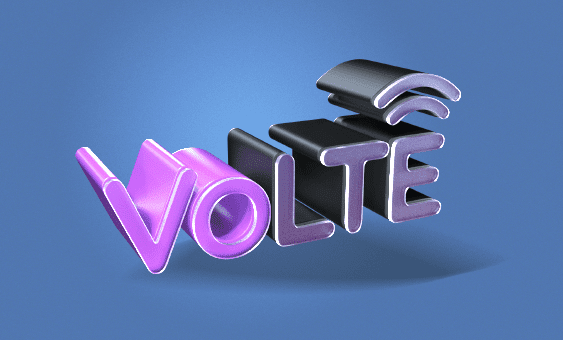Voice over LTE (VoLTE) is an advanced technology that delivers HD quality crystal clear sound over voice and video calls across the 4G network rather than the 2G or 3G.
VoLTE varies on the specific Android smartphone you are using. Generic Levitra online http://www.wolfesimonmedicalassociates.com/levitra/
Users can easily turn on VoLTE on their Android and iPhone devices for quality voice by following the guide below.
How to enable VoLTE on an Android
- Go to Settings.
- Click on Network & Internet.
- Tap Call.
- Enable VoLTE / HD Voice/ Enhanced calling.
Alternatively,
- Go to the dial pad of your phone.
- Tap the 3 dots/menu in the top right.
- Click on Call Settings.
- Tap to enable VoLTE / HD Voice / Enhanced calling.
How to enable VoLTE on iPhone/iOS Device
- Go to Settings.
- Click on Cellular.
- Go to Cellular Data Options.
- Tap Voice & Data.
- Select LTE
- Put VoLTE slider on.
How to Disable/Turn-off VoLTE on your phone
To turn off VoLTE, follow the same procedure shown above except of course choose the other option provided.
Turn off VoLTE on an iPhones
For an iPhone device;
- Go to Settings
- Tap on Cellular
- Click on Cellular Data Options
- Enable LTE and switch this to data only.
- Go back to your home screen and toggle Airplane mode on and off. Buy Tramadol online http://www.024pharma.com/tramadol.html
Turn off VoLTE on an Android device.
For an Android device;
- Go to Settings
- Click on Advanced Calling
- Next, go to Wireless networks
- Tap on Advanced Calling and turn it to, Off.