If you have been locked out of your Samsung Galaxy S6 Edge here is a simple procedure on how to bypass it and get back to your device.
Step 1: Connect Your Samsung S6 Edge
First, install iMyFone LockWiper (Android) on PC. After that select the Remove Google Lock mode. Next, click on the Start and connect Samsung S6 Edge with the help of USB cable.
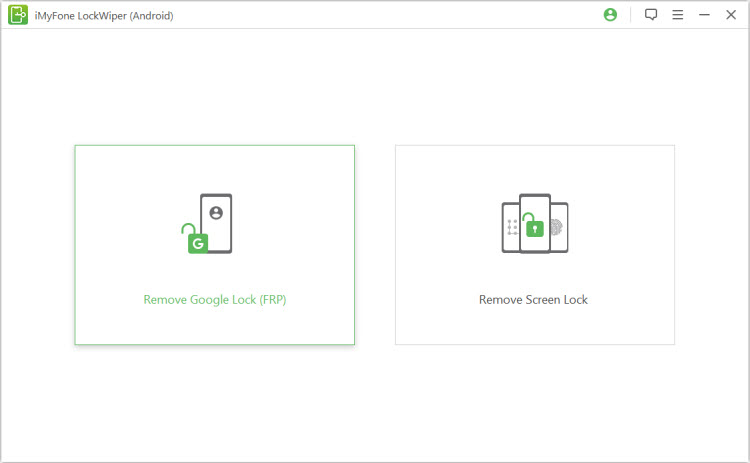
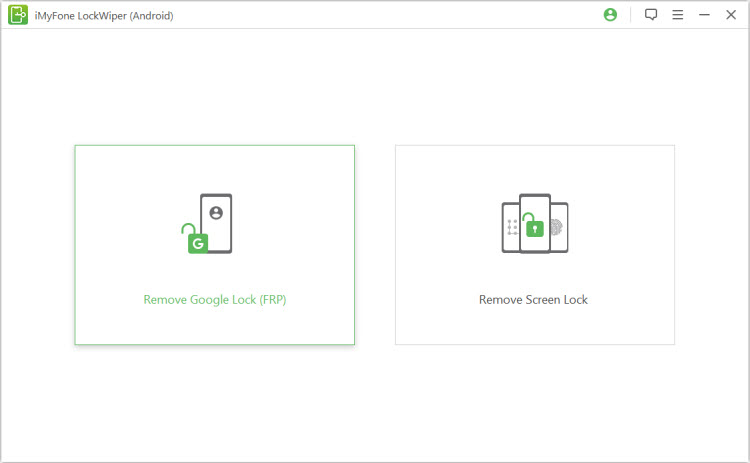
Step 2: Make a Confirmation
Automatically, the Samsung S6 Edge will be easily detected. Make it sure that you select the device name correctly. After that click on Next for further process, so you will follow the instructions that come on screen. After the process, click on the Download option.




Step 3: Download Data Package
When all the information confirmed, thus the program will start downloading the data package. When the process is finished, instantly click on Start to Extract.
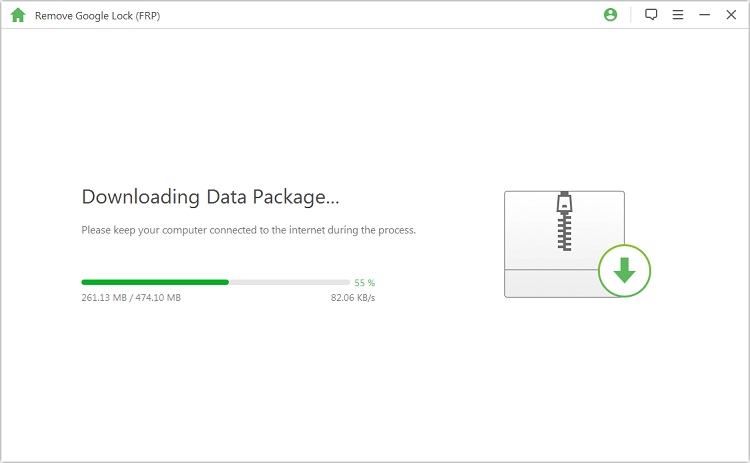
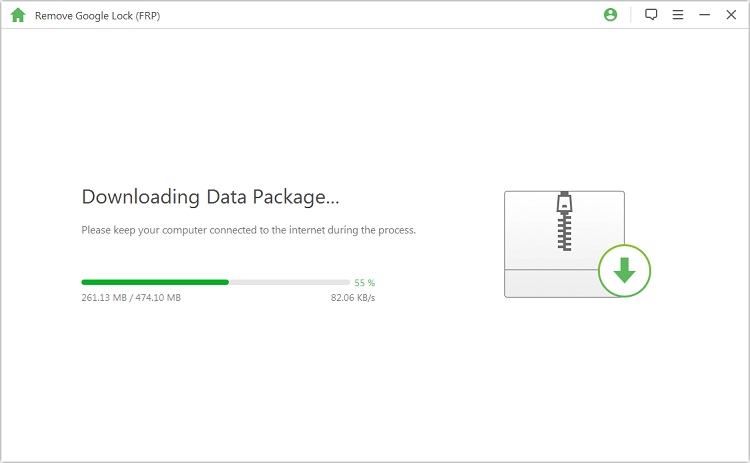
Follow the onscreen steps and click on Start. Enter “000000” for the installation process. Enable the OEM unlock or USB debugging on Samsung S6 Edge.


Step 4: Prepare the Firmware Package
Follow the onscreen instruction to reset your device. After that download the firmware package for Samsung S6 Edge. The next step is to click on Start to Extract for making preparations.
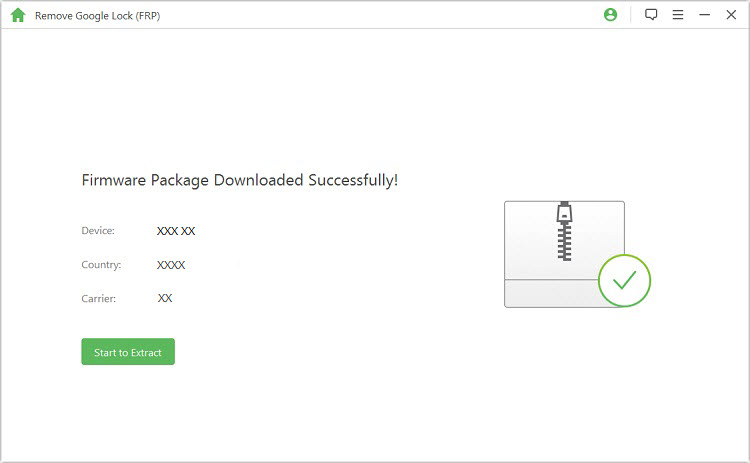
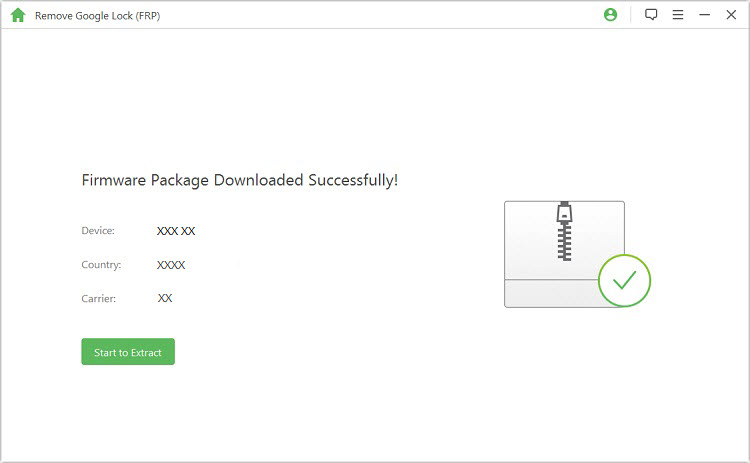
Step 5: Unlock the Google Account
After following all the instructions, the Google account can be bypassed easily. Please wait and let the process to finish, don’t click on anything. Within a few minutes, a congratulation message will be received.









