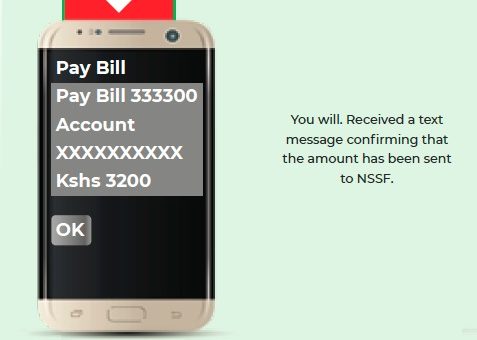National Social Security Fund (NSSF) Beneficiaries can now contribute directly into their NSSF accounts through M-Pesa.
The procedure is straight forward:
- Go to MPESA toolkit,
- Choose Lipa na MPESA option
- Select Pay Bill
- Enter NSSF Paybill number 333 300
- Enter your NSSF number as the account number
- Input amount to contribute and complete the transaction
How to check NSSF Statements via SMS
NSSF members can be able to check their NSSF statements directly on their mobile devices via SMS.
- Go to a new message and send the word “NSSF” to 6773.
- You will receive instructions
- Type NSSF< leave space> NSSF No < leave space> Date of Birth Full Names and send to 6773.
- Once your information is verified, you will receive a PIN which you will use to access your NSSF account balance.
- Type Bal, your new PIN and send to 6773
- You will be able to view your NSSF statement balance.