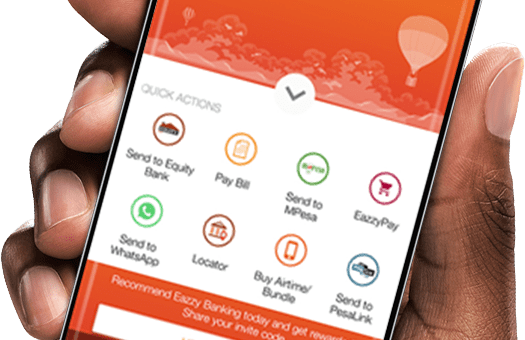Eazzy Banking app allows Equity Bank customers to send money and pay for goods and services as well as accessing loans and paying bills in just a click of a button.
Borrow Eazzy Banking Loan via App
- You can download Eazzy Banking App from the Google Play or App Store.
- Open the app.
- Go to loans.
- Tap the plus sign below
- Click on request for a loan
- Enter the amount and also the bank account to which the credit will be debited.
- Check your loan details
- You will be presented with the loan duration and estimated amount to be repaid.
- Confirm the details and accept Terms and Condition
You will receive a short message confirming the transaction.
Borrowing Via Equitel Toolkit
- Open your Equitel menu on your phone
- Go to my money
- Click loans
- Open get loan
- Select Eazzy loan
- Select account
- Enter amount to borrow
- Confirm the details
- Enter your pin
- Submit your application
How to repay Eazzy Loan Plus via MPesa
- Open the Mpesa toolkit on your phone
- Go to the Lipa na Mpesa option
- Enter Eazzy loan paybill number 247427
- Enter the amount you wish to repay
- Key in your M-PESA pin and Confirm the transaction
Eazzy Loan Contacts
Upper Hill – Hospital Road, Equity Centre, 9th floor,
P.O.Box 75104-00200, Nairobi.
Pilot Lines: +254763026000
Fax: 020-2737276 Contact Centre: 0763063000 Loans: loans@equitybank.co.ke Website: www.equitybankgroup.com