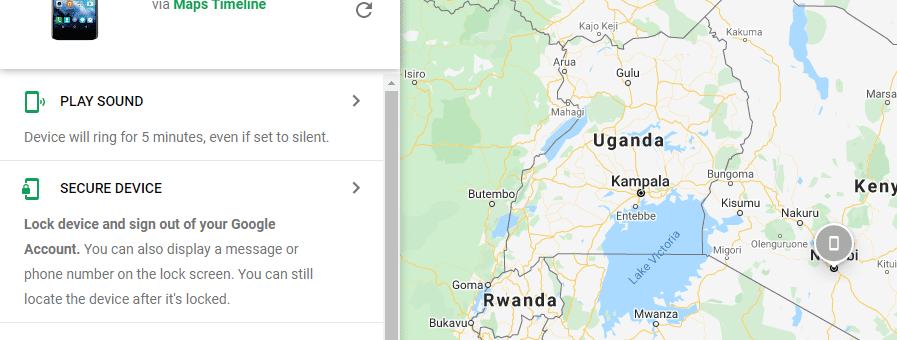It is devastating when you lose your phone. It is even more stressful if you have to track it. It is nearly impossible to track a lost mobile device.
However, in today’s age of technology, you can easily track your device or someone without the need of a private detective. You can do it by yourself using a smartphone and an internet connection.
This is made possible by Google’s Android Device Manager.
Android Device Manager (ADM) – Find My Device
You can easily track your phone provided that your lost device is connected to a google account, internet access, and the location is on.
How to locate your lost phone
- Visit android.com/find on your PC, or another device.
- Sign in to your Google account.
- Select the particular device you are searching for if you have more than one.
- You will be presented with the approximate location of your lost device.
- You have three options to choose from, making it ring even if your device is set to silence, Locking it with a PIN password or pattern even if you didn’t have one set before.
- You can write a message on the lock screen. For example, you can write “please call this number if you have my device”
- Finally, you can choose to Erase all the data on your device for security reasons.