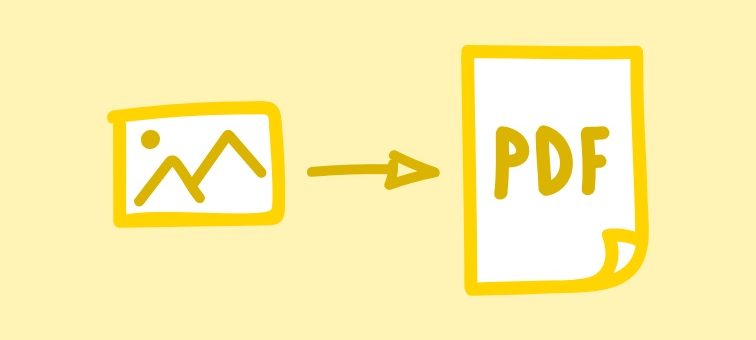Yes, when you capture a photo from your smartphone, it is most probably saved in the JPG or JPEG (Joint Photographic Experts Group) which is a raster-based regular image file type.
You can find that people mostly save JPG images as PDF documents because of the universality offered by PDF since it is editable and even shareable overall OS and devices. So, this is where JPG to PDF conversion takes place to a great extent of level.
In this context, we reveal the most patent and easiest ways that entirely indicate how to turn JPG into PDF file format for free of cost.
Did You Ever Know!
Sharing multiple image files frequently over certain online platforms leads to losing the resolution of the graphic files. Thus, it becomes crucial to turn all images into a single PDF document format with the best photos to PDF converter and share it without any quality distraction. And, the source of theonlineconverter.com reveals the best way how to turn JPG into PDF universal editable document format with its free JPG to PDF converter online.
Wondershare’s PDFelement:
No matter at all whether you only want to convert image to PDF or just want to proceed with PDF document editing, Wondershare is the perfect choice for both. When it comes to converting files, it lets you transform files to and from certain compatible formats, its JPG to PDF converter is indicated as one of the best solutions for saving image as PDF file. Get ready to proceed countless conversions from JPG file to PDF with this free and instant assistance right now.
Besides that all, this platform allow their all users to works with advanced OCR, digital signing, form editing, and online sharing over well-known platforms. Moreover, PDFelement legitimately edit, export, annotate, form fill, and even process PDF related conversions.
How to turn JPG into PDF using Wondershare?
- Just click on the given File option and navigate to the Create > From File to simply choose a image file to open in this program. Also, you can be able to browse your JPG image and upload it form your local system storage
- Click on the Open button, you can see that the image to PDF conversion process will start for your convenience
- Finally, the transformed PDF document file will be opened, and then you simply need to save it as PDF on your system storage
Smallpdf:
Smallpdf showing you a simplest ways regarding how to turn JPG into PDF format without any quality distortion. Yes, only drag n drop of the image file lets you attain high quality PDF with this free online web-based application. It does not only loaded with JPG to PDF converter, even you can encounter with best and free PDF compressor, PDF merger, editor, and more for free of cost,
Remember that its free to use converters comes with some limitations regarding features, number of files, and their sizes. To unfold that all, you ought to go for pro with SmallPDF! All the transformed and imported files are secured, they all are automatically removed after the couple of hours, once the conversion is done. 100% supported on all mobiles, computers, and operating systems – in simple terms it is full-fledged source for turning image into PDF!
How to convert JPG to PDF with Smallpdf?
- Just add the JPG image into the given drop zone of this photos to PDF converter
- Once you added the image file, simply start adjusting the margin, orientation, and size (if required)
- Just make an instant hit on the Create PDF Now and see how efficiently it will saved the newly transformed PDF document format
Theonlineconverter:
This is another online web-based application which is well-known due to its high quality conversions results and for free files transformation. Once you try its free JPG to PDF converter, you become to know how efficiently it preserves the resolution of the original file while converting image to PDF online.
No matter how many number of images you want to convert into PDF document format by Adobe, it never compromise over the quality. You can there fetch two options regarding exporting image as PDF:
- Merge all images into a single PDF file
- Convert each image separately into PDF
Even stop worrying about the security of your files while changing one or couple of files, no one can access your files and even they’re deleted automatically from the server after conversion.
How to turn JPG into PDF free using theonlineconverter?
- Open this JPG file to PDF converter and add image files into its main interface
- Now, choose one from the two given options and then click on the Convert icon
- Finally, click on Download for individual file download or Download Zip to save all converted PDF files at once