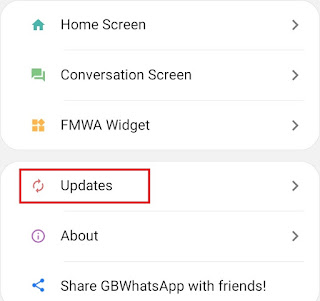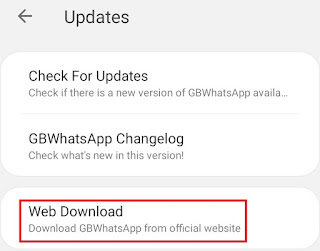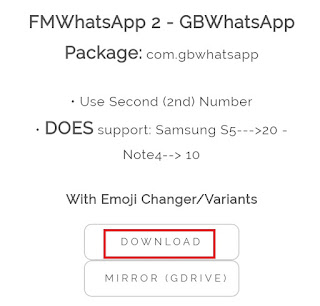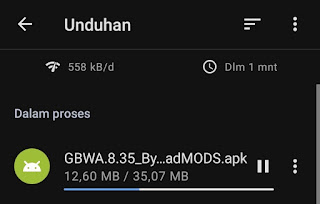GB WhatsApp provides the same WhatsApp like experience to its users but with extra features, the application is not available to download on Google Play Store.
Users can easily update their GB WhatsApp without losing their chats using the procedure highlighted below; you can also download na3 whatsapp.