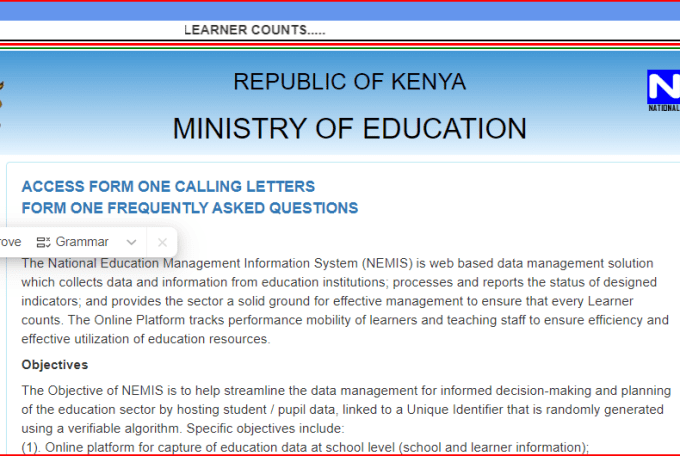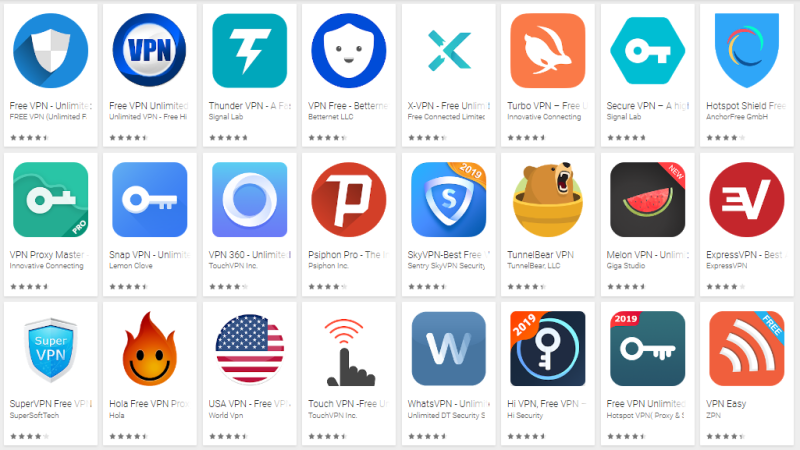T-Kash is Telkom’s mobile money payments platform that offers a wide range of cross functional solutions both for consumer and enterprise markets.
Telekom customers can be able to access money on the go using T-Kash.
Here’s how;
How to Activate T-Kash mobile service
- Head over to your T-Kash Menu.
- Choose ‘Activate’.
- Enter your ID
- Followed by Date of Birth
- Then set a New PIN.
- Repeat putting a new PIN again & confirm details.
- You will get a T-Kash confirmation SMS.
How to send money on T-Kash
- On your Telkom Mobile line dial *160#
- Select the ‘Send Money’ option.
- You’ll be provided with two options: To Mobile and To Bank.
- Select to mobile,
- Enter the recipient’s number
- Next enter the amount to be sent.
- You’ll receive the details to confirm before you transact
- Enter your PIN and click send.
How to withdraw money from T-Kash
- On your phone press *160#
- Select ‘Withdraw Cash’,
- Choose from ‘agent’,
- Enter amount to withdraw and confirm details.
- Input your T-Kash PIN and click Ok
- You will receive a text with a T-Kash code confirming the transaction.
- A text confirming withdrawal is sent prior to receiving cash.
T-Kash Transaction Rates 2020