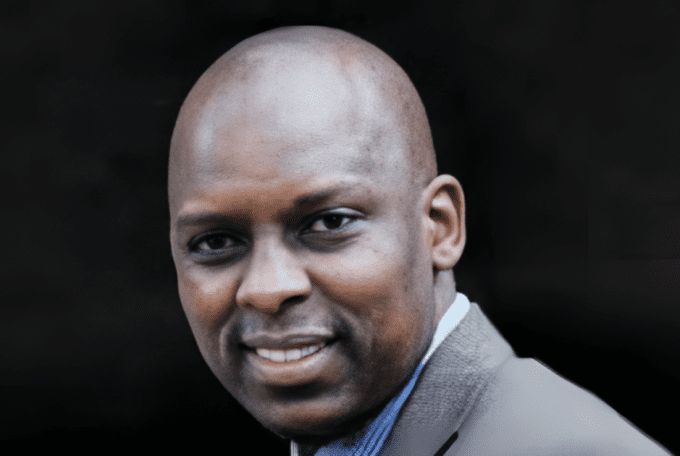Microsoft has announced new features and capabilities for Microsoft Teams and Microsoft 365 at its recent Build 2022 developer conference.
Teams Live Share and Loop components were among the biggest announcements, making it easier to collaborate across Microsoft 365 in real-time.
Argantic CEO Garry Ackerman says Live Share is one of the many new ways to build and improve Teams apps, it allows people to interact with content during meetings, making them more collaborative and interactive.
“To demonstrate, Microsoft showed how meeting attendees could work together on a 3-D model.”
Microsoft has broadened its third-party app use within meetings. Live Share lets Teams meeting participants use, edit and share tasks and workflow for non-Microsoft apps within Teams.
These third-party apps, that have been developed to take advantage of Live Share synchronisation, will run on Teams hosted and managed Microsoft Azure Fluid Relay service instance, not on the third-party app’s ecosystem.
Loop components in Teams chat offer a new way to ideate, create, and make decisions together. Meeting participants can send a component – like a table, document or task list – where everyone in the chat can edit inline and see changes as they are made.
Additionally, Microsoft has introduced Collaboration Controls in Power Apps. This allows developers to drag and drop Microsoft 365 collaboration features into apps built with Power apps including features for Teams chats, meetings, files and Tasks.
Microsoft also introduced new tools that should make it easier to track changes – this can now be done through Create, Read, Update, Delete (CRUD) APIs for Approvals within Teams.
He says many of the new features are specifically for building new apps. “For example, Azure Communication Services sample app builder enables developers to build and deploy simple apps for virtual environments.”
“The improved Microsoft Graph APIs allow developers to embed Teams chats directly within apps. This should improve the end-user experience by reducing the number of apps that they have to use,” he explains.
Microsoft also announced a one-stop shop to start building collaborative apps with Teams through the Teams Toolkit for Visual Studio Code and Teams Toolkit for CLI. There is a plethora of partners bringing the connected experience across Teams, Outlook, and Office to life with their apps.
The new Teams SDK enables developers to build once and deploy anywhere across Teams and Microsoft 365. It allows one to build apps for Teams, Outlook, and Office using a single application and deployment model and build collaborative apps that make use of the capabilities relevant to each product.
Teams now also enables users to add an app to Teams using a link or QR code. This will certainly simplify the process of getting an app onto a mobile device.
Ackerman says another fantastic addition is the in-app purchasing and licensing. “Teams app developers can enable in-app purchasing, it lets applications shift from free to freemium. The new option can be implemented with a little effort.”
“Microsoft is also making it simpler to manage and assign purchased licenses within Teams apps. In the past, developers had to build their own license management system. However, developers will soon have the option to hand over license management to Microsoft,” he concludes.