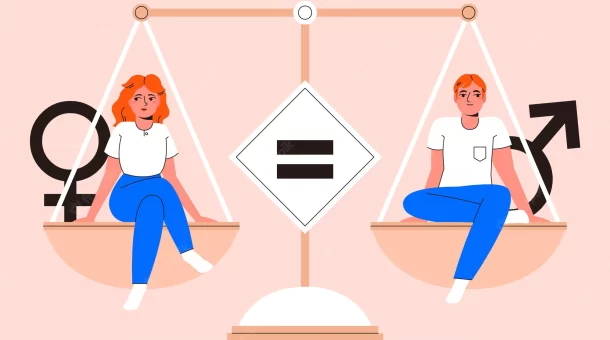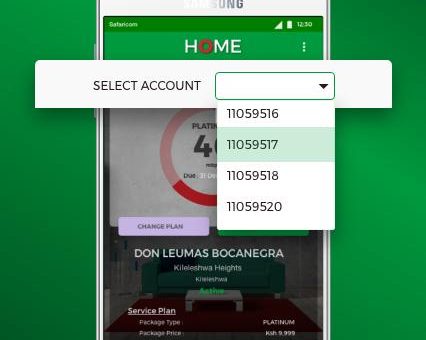Pochi La Biashara is an M-Pesa product that was introduced by Safaricom for business owners to receive and separate business funds from personal funds on their M-PESA line. Why you should use Pochi La Biashara service Pochi La Biashara has a simple sign-up process with no paperwork involved. It enables business owners to separate their […]
LG Electronics has partnered with Safaricom to offer customers access to home electronics and appliances at a 7 percent discount. The move is aimed at ensuring customers receive quality products and upgrade their homes to smart homes using smart appliances with ease. The discounted products will be available across all LG-Opalnet branded shops across the […]
Safaricom has today announced the availability of 5G Wi-Fi to empower its customers with superfast internet at home and at work hence complementing its growing fiber network. Safaricom became the first service provider in Kenya to announce 5G trials in March last year. This development now empowers customers in 5G-ready areas to enjoy fast and […]
Safaricom has announced that it will reduce the daily maintenance fees of its M-PESA overdraft service, Fuliza by up to 40% from the beginning of the month. Fuliza enables M-PESA customers to complete their M-PESA transactions when they have insufficient funds in their M-PESA account. The service is available as many times as possible provided […]
Nokia has successfully piloted its 4G and 5G Fixed Wireless Access (FWA) network slicing with the help of mobile operator, Safaricom on its live commercial network. This is the first-time 4G/5G network slicing has been successfully achieved in Africa. The trial utilized a multi-vendor network environment and included RAN, transport and core as well as software upgrades to a range of Nokia’s products and services. The […]
In 2015, Safaricom undertook one of the biggest and most complex projects to date, migrating its servers to Kenya from Germany. The project was one of a kind in Kenya, and probably in Africa. Announcing the successful completion of the project, then Safaricom chief executive officer, the late Bob Collymore, said thus in a tweet, […]
There are several ways you can pay for your Safaricom Home Fiber via USSD Code *400# or through MPesa Pay bill number 150501. How to Upgrade or pay Home Fibre Via USSD On your mobile phone dial *400# Choose Manage Your Subscriptions Select your Fibre package i.e. Fibre only or Fibre Plus Choose My existing […]